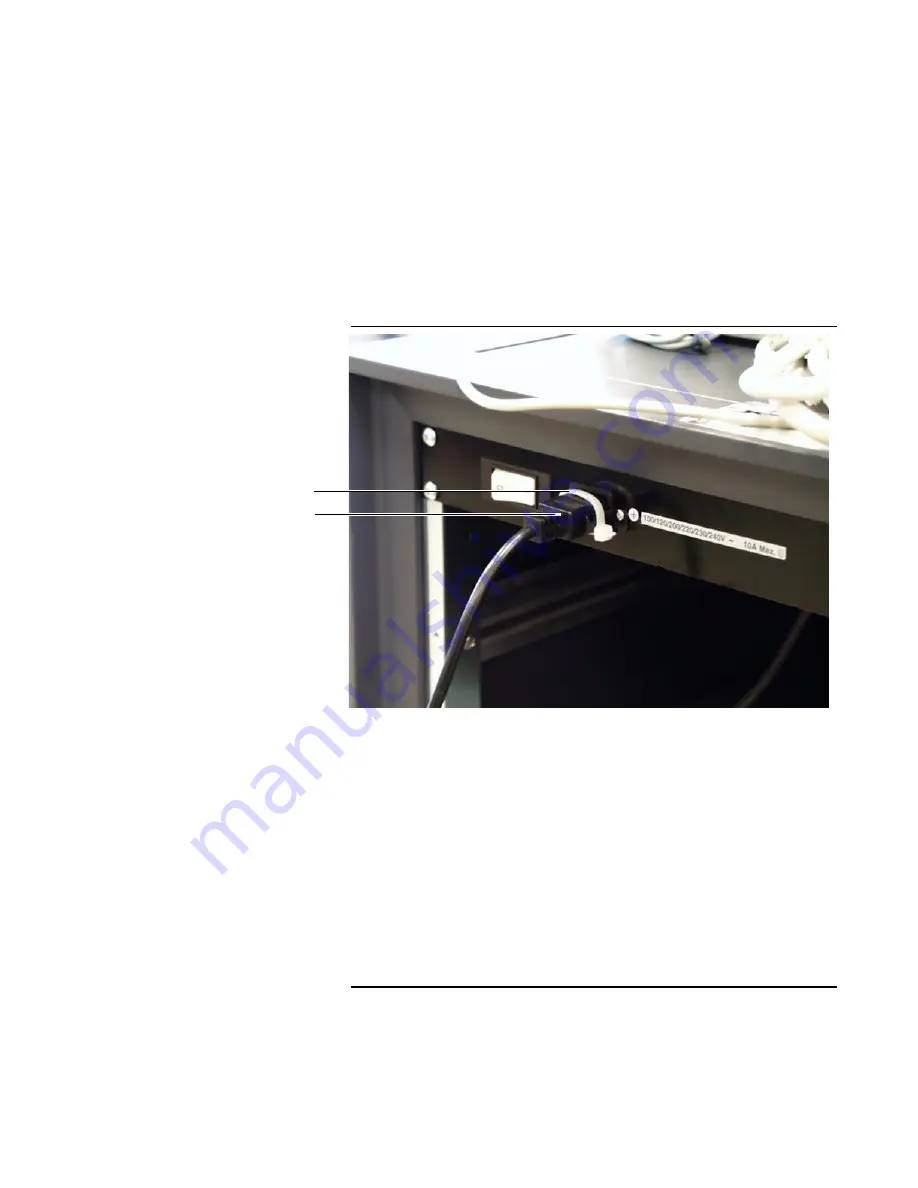
Installation Guide
4-5
Chapter 4. System Installation
System Connections
Check that the power cord option received is correct, and then connect it
using the following procedure:
1. Put the power strip line switch in the offline (O) position.
2. Plug the female end of the cord into the main receptacle on the
enclosure power strip (see Figure 4.5).
3. Install the cable-tie strain relief as shown in Figure 4.5.
4. Plug the male end of the power cord into the input power source
receptacle.
Figure 4.5
Power cord connection, printing system
External Tach and Cue
Connect the external tach and cue CABLE ASSY-TACH/CUE EXT
(0139366) between the Tach encoder/Cue sensor cabling and the TACH/
CUE connector on the rear panel of the printer.
The standard external tach and cue cable is included in the installation kit.
This cable can be used to connect a printer directly to its tach and cue
source. Other cables of different lengths are available, including CABLE
ASSY-SHLD 9DM/ 9DF 10FT (0100378-003).
For connection to a system controller 100 or 200/220, use CABLE-S100/
S200:5120/5240 TACH/CUE, 10 FT. (0178740). This cable is included in
the Ethernet kit.
Controller Connections
The following cables connect the system controller PC components to
each other and to components in the cabinet:
•
Data cable
•
Keyboard and mouse
Strain relief cable tie
System power cord
Содержание VERSAMARK DP5120
Страница 1: ...Versamark DP5000 Series Printers DP5120 DP5122 and DP5240 Installation Guide ...
Страница 2: ......
Страница 3: ...Versamark DP5000 Series Printers DP5120 DP5240 and DP5122 Installation Guide ...
Страница 8: ......
Страница 12: ...Contents Figures 4 DP5000 Series Printers ...
Страница 14: ...Contents Tables 4 DP5000 Series Printers ...
Страница 32: ...2 16 DP5000 Series Printers Chapter 2 Unpacking Printheads ...
Страница 52: ...3 20 DP5000 Series Printers Chapter 3 Printer Installation Printer Connections ...
Страница 76: ...B 2 DP5000 Series Printers Appendix B Tach and Cue Wiring ...
Страница 79: ...Installation Guide C 3 Appendix C Site Requirements Space Requirements Figure C 1 DH5122 printhead dimensions ...
Страница 80: ...C 4 DP5000 Series Printers Appendix C Site Requirements Space Requirements ...
Страница 81: ......






























