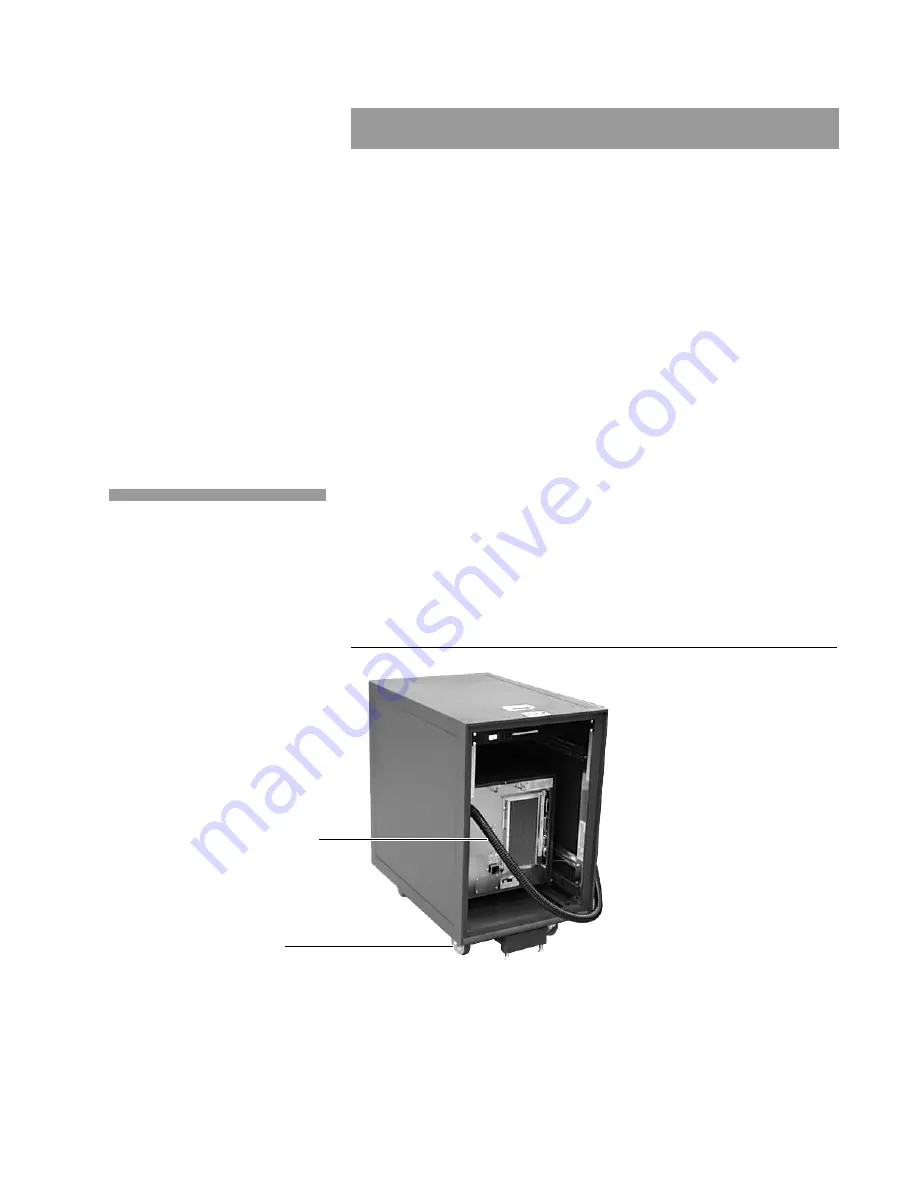
Installation Guide
4-1
Chapter 4. System Installation
This chapter describes the following printing system installation
procedures:
•
Enclosure positioning
•
Controller positioning
•
System connections
•
Installing software.
To ensure that you complete all steps of these procedures, complete the
in “Printing System Checklist” in Appendix A.
Enclosure Positioning
Use the following procedure to position the system enclosure:
1. Check that the umbilical is safely coiled inside the cabinet and that all
packing material is clear of the casters. If the umbilical was uncoiled,
coil it safely inside the cabinet (see Figure 4.1).
Figure 4.1
Cabinet, ready for positioning
2. Unlock the enclosure casters.
The casters should have been locked after removing the enclosure
from its shipping pallet (see “Chapter 2. Removing System
Packaging”).
Umbilical
not coiled
Casters
Содержание VERSAMARK DP5120
Страница 1: ...Versamark DP5000 Series Printers DP5120 DP5122 and DP5240 Installation Guide ...
Страница 2: ......
Страница 3: ...Versamark DP5000 Series Printers DP5120 DP5240 and DP5122 Installation Guide ...
Страница 8: ......
Страница 12: ...Contents Figures 4 DP5000 Series Printers ...
Страница 14: ...Contents Tables 4 DP5000 Series Printers ...
Страница 32: ...2 16 DP5000 Series Printers Chapter 2 Unpacking Printheads ...
Страница 52: ...3 20 DP5000 Series Printers Chapter 3 Printer Installation Printer Connections ...
Страница 76: ...B 2 DP5000 Series Printers Appendix B Tach and Cue Wiring ...
Страница 79: ...Installation Guide C 3 Appendix C Site Requirements Space Requirements Figure C 1 DH5122 printhead dimensions ...
Страница 80: ...C 4 DP5000 Series Printers Appendix C Site Requirements Space Requirements ...
Страница 81: ......
















































