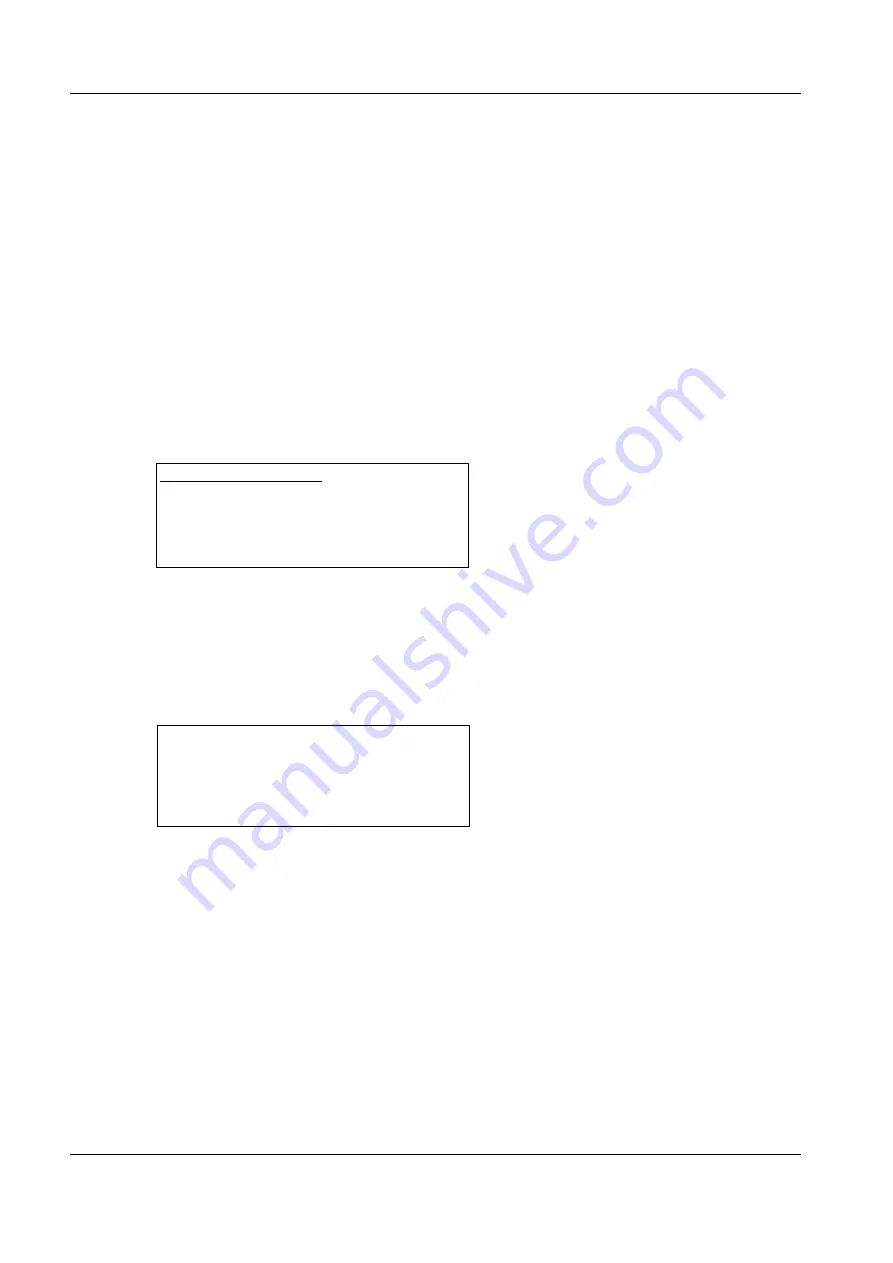
Installation and Set-up Manual
II 3478
4/99
Kodak AG Stuttgart
10
If a Standard C1 cassette is used, no adjustments is needed when swapping
from bottom to top marking.
Vert Adj
Offset between operator- and exposure display. The picture which will be
printed on the film can be adjusted down. Maximum adjustment is 32 pixel-
lines. Factory default is 0.
3.4.6 Menues
Menues can be defined here. A menu is a type of field where the user can select from a
set of predefined texts. Five different menues can be defined. Each of them can have 16
different selections. Any menu can be used any number of times by either the C1, or the
C1N window, or both.
When ”Menues” is selected from the window described in chapter 3.4 the following
window is displayed:
Here menu 1 is defined. It has a length of 4 and contains the alternatives SIN, DX and
MIKT. To create a new menu, move the cursor to a new menu, for example No. 2, and
press the
enter
key. A new window will appear asking you for the number of characters of
the longest alternative in the list. This may be a number between 1 and 8. After entering
an appropriate value the following window appears:
Now you can enter the text for the alternatives. Keep in mind that the last alternative
entered must not be a blank, because the program cannot see the difference between a
blank alternative and no alternative at all. Instead it is better to put the blank alternative at
the first place, because the first alternative is selected by default. If an alternative is
longer than allowed by the length set, it will simply be cut to the proper length when the
save
key is pressed.
A projection can be set for each alternative. It will change the AP/PA setting to the AP/PA
setting set for the menu item. The Proj can be toggled Off/AP/PA by pressing the F1 soft-
key.
3.5 Communication param
Selecting this item will present a window where the communication channels of the
KODAK Network ID Camera can be configured. This window works slightly different from
the previous windows: instead of presenting a sub-menu where the item to configure is
No Len Alternative
1: 4 SIN, DX, MIKT
2:
3:
4:
5
:
No Proj Alternative
01: ” ”
02: ” ”
03: ” ”
04: ” ”
05: ” ”






























