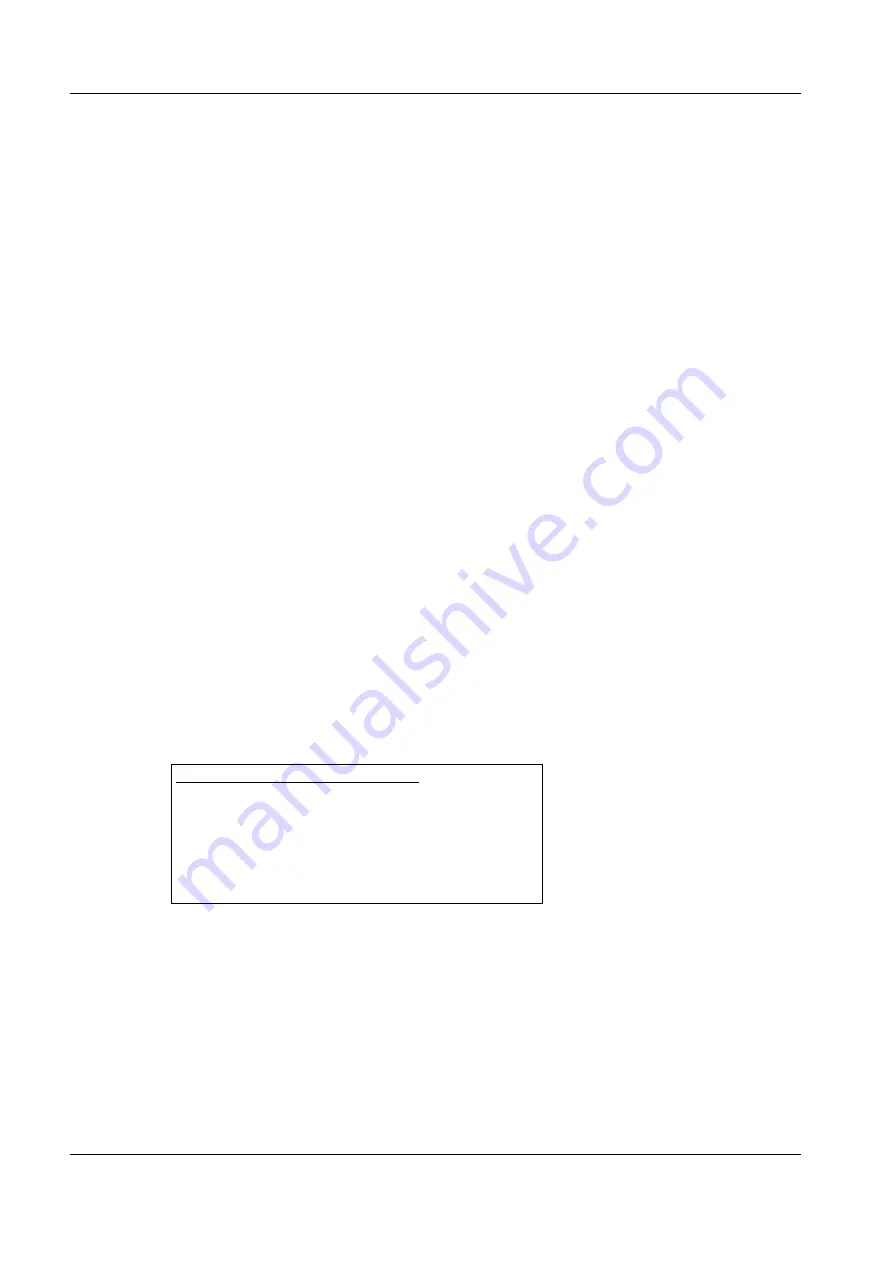
Installation and Set-up Manual
II 3478
4/99
Kodak AG Stuttgart
6
This means that it is possible to have two different configurations for a C1 window, one
under the
Picture Standard, C1
and another under
Picture Min-R2, C1N
. The
picture names are editable and can be given any name corresponding to their use.
3.4.2 Some frequently used words
Field
This is what a unit of information is called when it is displayed on the picture.
A field contains, for example, the name of a patient or the current date or
current time. A picture is made of a number of fields, and each field can be
placed anywhere within the picture. A field also contains information about
how the information should appear on the picture, for example the size of the
text.
Pixel
A pixel is a small dot of which all characters are built on the display. Position
on the display is given in pixels. To be able to calculate how much information
will fit into the window, you must know the following.
The C1 window is 64 pixels high (0 to 63) and 240 pixels wide (0 to 239).
The C1N window is 48 pixels high (16-63) and 240 pixels wide (0 to 239).
A character is 16 pixels high and 12 pixels wide, if the large font is used.
A character is 8 pixels high and 6 pixels wide, if the small font is used.
Font
The appearance of the text on the film/display is determined by the font
selected. Currently two fonts are available, the LARGE and the SMALL font.
The large font is twice as high and wide as the small font.
3.4.3 Picture Standard, C1/Min-R2, C1N
If Picture Standard, C1 is selected, the following will be displayed (factory default):
This display shows all fields that are defined for this picture. The up and down keys can
be used to step through all fields. The window will automatically scroll to display more
items.
To add a new item, place the cursor on the position where you like to add a field and
press the NEW soft-key. This will make the KODAK Network ID Camera duplicate the
field at the cursor and you can then edit one of the copies as you wish. The maximum
numbers of fields are 50 for each window, C1/C1N.
To remove an item, place the cursor on the field you wish to delete, and press the
REMOVE soft-key. This will immediately remove the selected item.
No Field Length Row,Col
01: PID 12 0, 0
02: Date 6 0,168
03: Name 20 16, 0
04: AP/PA 2 32, 0
05: Text 35 32, 30
Place New Remove Save



























