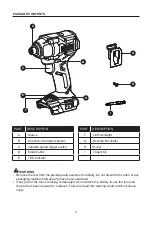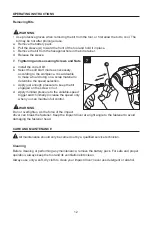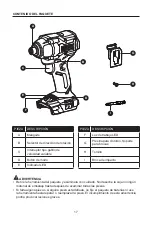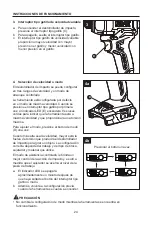10
OPERATING INSTRUCTIONS
3. Variable-speed Trigger Switch
a. To turn the impact driver ON, depress the
trigger switch (C).
b. To turn it OFF, release the trigger switch.
c. The variable-speed trigger switch delivers
higher speed with increased trigger pressure
and lower speed with decreased trigger
pressure.
4. Speed/Mode Selecting
The impact driver can be adjusted to three speed
range settings and a soft start mode setting.
The tool defaults to the Max. speed mode. When
the switch trigger was first pressed, the LED
indicator(E) will light three green lights to indicate
that the tool is in maximum speed and will provide
maximum torque.
Adjust the mode by pressing the mode button (D)
one time.
The higher the speed set, the more torque the
impact driver produces to turn an object. The
proper setting depends on the job and the type of
bit, fastener, and material you will be using.
The assist mode permits better control of the
impact driving action and is useful as the fastener
approaches the level of the workpiece.
a. The LED indicator will turn off after
approximately 1min when the trigger switch/
mode button is released.
b. And will revert to the previous setting when
turn on again.
CAUTION
• Do not change the mode setting when the tool
is running.
3
D
4a
D
4b
Press button once