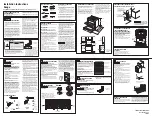9
Electronic Oven Controls
Control Display
The display will flash when powered up or after a power loss.
Press CANCEL UPPER to clear. When the oven is not in use, the
time of day is displayed. If the range is in Energy Save mode, the
display will be blank when not in use.
Tones
Tones are audible signals, indicating the following:
One Tone
■
Valid keypad press
■
Oven is preheated (long tone).
■
Function has been entered.
■
Reminder, repeating each minute after the end-of-cycle tones
Three Tones
■
Invalid keypad press
Four Tones
■
End-of-cycle
Use the Clock/Tools keypad to change the tone settings.
Energy Save
The Energy Save mode puts the range into Sleep mode and
reduces energy consumption.
To Activate the Energy Save Mode:
1.
Press CLOCK/TOOLS until “ENERGY SAVE” is displayed.
2.
The current setting will be displayed.
3.
Press the “1” keypad to adjust the setting.
4.
Press CANCEL to exit and display the time of day.
5.
The setting will be activated after 5 minutes.
To Deactivate the Energy Save Mode:
1.
Press CLOCK/TOOLS until “ENERGY SAVE” is displayed.
2.
The current setting will be displayed.
3.
Press the “1” keypad to adjust the setting.
4.
Press CANCEL to exit and display the time of day.
5.
The clock will reappear in the display and the range can be
operated as usual.
Settings
Many features of the oven control can be adjusted to meet your
personal needs. These changes are made using the Clock/Tools
keypad.
Use the Clock/Tools keypad to scroll through the features that can
be changed. Each press of the Clock/Tools keypad will advance
the display to the next setting. After selecting the feature to be
changed, the control will prompt you for the required input. Then
press START or CANCEL UPPER to exit and display the time
of day. Details of all of the feature changes are explained in the
following sections.
Press CANCEL UPPER to exit Settings.
Clock
The Clock can use a 12- or 24-hour cycle.
1.
Press CLOCK/TOOLS until “CLOCK” is displayed.
2.
Use the number keypads to set the time of day.
3.
Press START to change the time.
4.
Press “3” for AM or “6” for PM.
Fahrenheit and Celsius
The temperature is preset to Fahrenheit but can be changed
to Celsius.
1.
Press CLOCK/TOOLS until “TEMP UNIT” is displayed.
2.
The current setting will be displayed.
3.
Press the “1” keypad to adjust the setting.
4.
Press START or CANCEL UPPER to exit and display the
time of day.
Audible Tones Disable
Turns off all tones, including the end-of-cycle tone and keypress
tones. Reminder tones are still active when all tones are disabled.
1.
Press CLOCK/TOOLS until “SOUND” is displayed.
2.
The current setting will be displayed.
3.
Press the “1” keypad to adjust the setting.
4.
Press START or CANCEL UPPER to exit and display the
time of day.
Sound Volume
Sets the volume of the tone to either high or low.
1.
Press CLOCK/TOOLS until “SOUND VOLUME” is displayed.
2.
The current setting will be displayed.
3.
Press the “1” keypad to adjust the setting.
4.
Press START or CANCEL UPPER to exit and display the
time of day.
End-of-Cycle Tone
Activates or turns off the tones that sound at the end of a cycle.
1.
Press CLOCK/TOOLS until “END TONE” is displayed.
2.
The current setting will be displayed.
3.
Press the “1” keypad to adjust the setting.
4.
Press START or CANCEL UPPER to exit and display the
time of day.
Keypress Tones
Activates or turns off the tones when a keypad is pressed.
1.
Press CLOCK/TOOLS until “KEYPRESS TONE” is displayed.
2.
The current setting will be displayed.
3.
Press the “1” keypad to adjust the setting.
4.
Press START or CANCEL UPPER to exit and display the
time of day.
Reminder Tones Disable
Turns off the short repeating tone that sounds every 1 minute after
the end-of-cycle tones.
1.
Press CLOCK/TOOLS until “REMINDER TONE” is displayed.
2.
The current setting will be displayed.
3.
Press the “1” keypad to adjust the setting.
4.
Press START or CANCEL UPPER to exit and display the
time of day.
12/24 Hour Clock
1.
Press CLOCK/TOOLS until “12/24 HOUR” is displayed.
2.
The current setting will be displayed.
3.
Press the “1” keypad to adjust the setting.
4.
Press START or CANCEL UPPER to exit and display the
time of day.