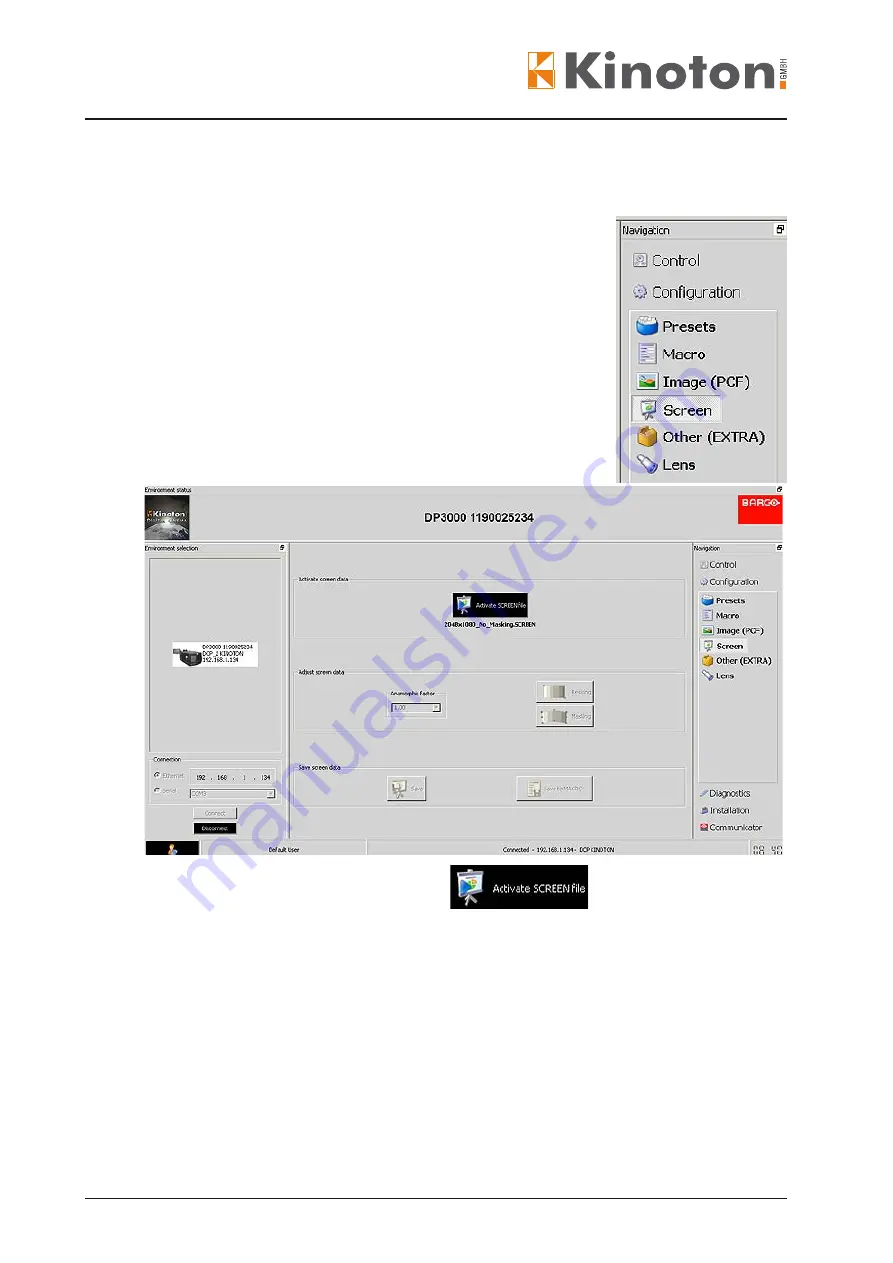
DCP 30/70 L / DCP 30/70 S / DCP 30 LX/SX
Issue: 11/2009
56
5 .3 .4 Loading and Activating of Screen Files
SCREEN files determine the area on screen which is available for the projected picture.
The screen file contains screen specific adaptations like:
- Masking
- Lens correction factor
- Letterboxing
- Resizing
• Click on
Screen
.
• To activate a stored screen file click on
.
$
After a short information that the screen file is loaded a window opens with the listed
screen files.
• Select the desired file and then click on
OK
.
$
The selected screen file will be executed, the status window changes the display cor-
responding to the screen file.
X
NOTE
Changing of the screen file, saving and saving to a macro is only possible at service
mode.






























