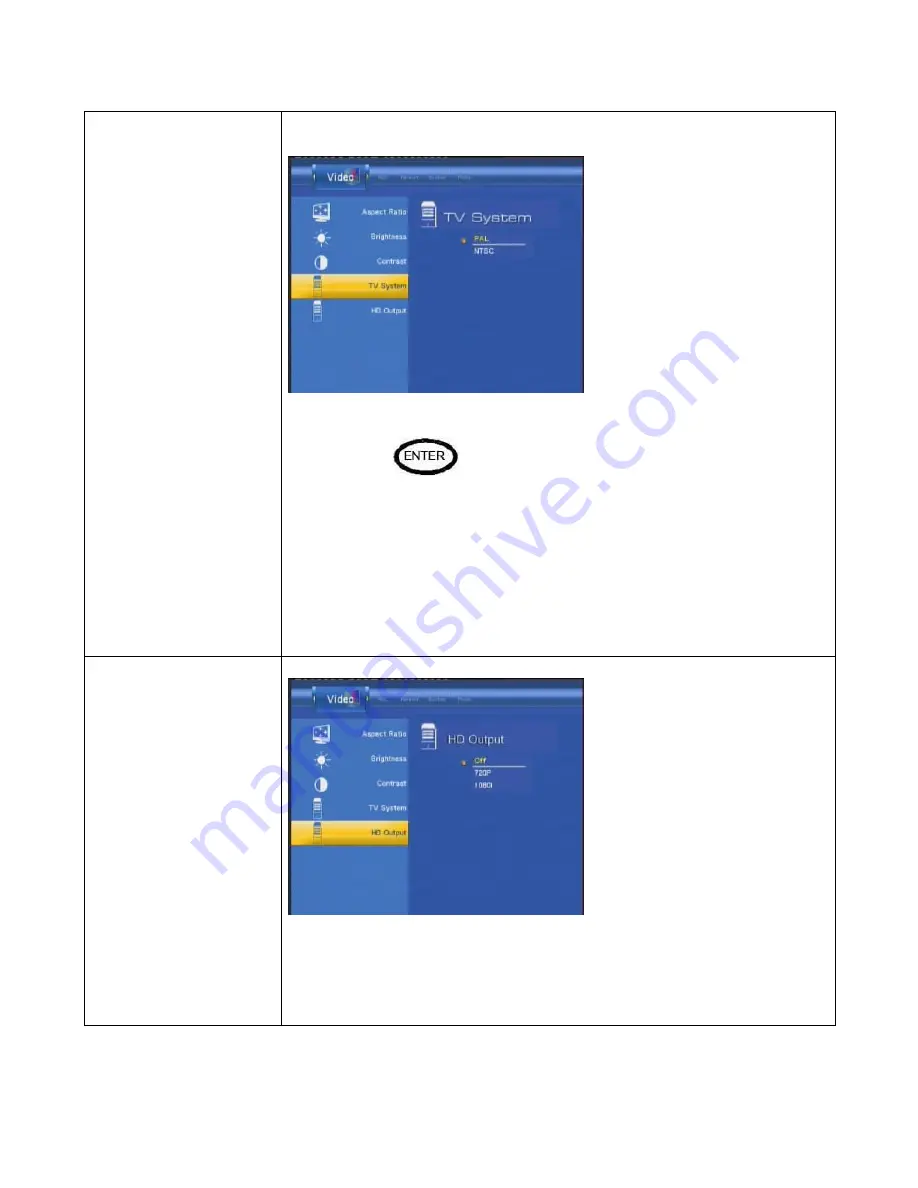
Setup Menu
36
TV System
(1) Select the
“TV system” setting under the “Video tab”.
(2)
Choose “NTSC” or “PAL.”
(3) Press
to confirm your selection.
*Select “NTSC” if you live in North America,
Central America and
the Caribbean, South America,
etc…
*Select “PAL” if you live in other countries.
Please view your television manual for more information.
HD Resolution
(1)
Select the “HD Output” setting under the “Video” tab.
(2)
Choose “Off” when not viewing any HD content.
(3)
Choose “720P” when viewing HD content that is outputted
to 720P.
(4)
Choose “1080i” when viewing HD content that is outputted
to 1080i.
Содержание KM-31BK
Страница 1: ...1 KM 31BK HD Multimedia Player Recorder www kingwin com ...
Страница 14: ...14 ...
Страница 15: ...15 ...
Страница 16: ...16 ...
Страница 17: ...17 ...
Страница 18: ...18 2 3 Back Panel ...






























