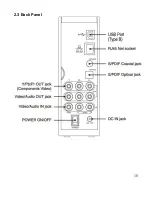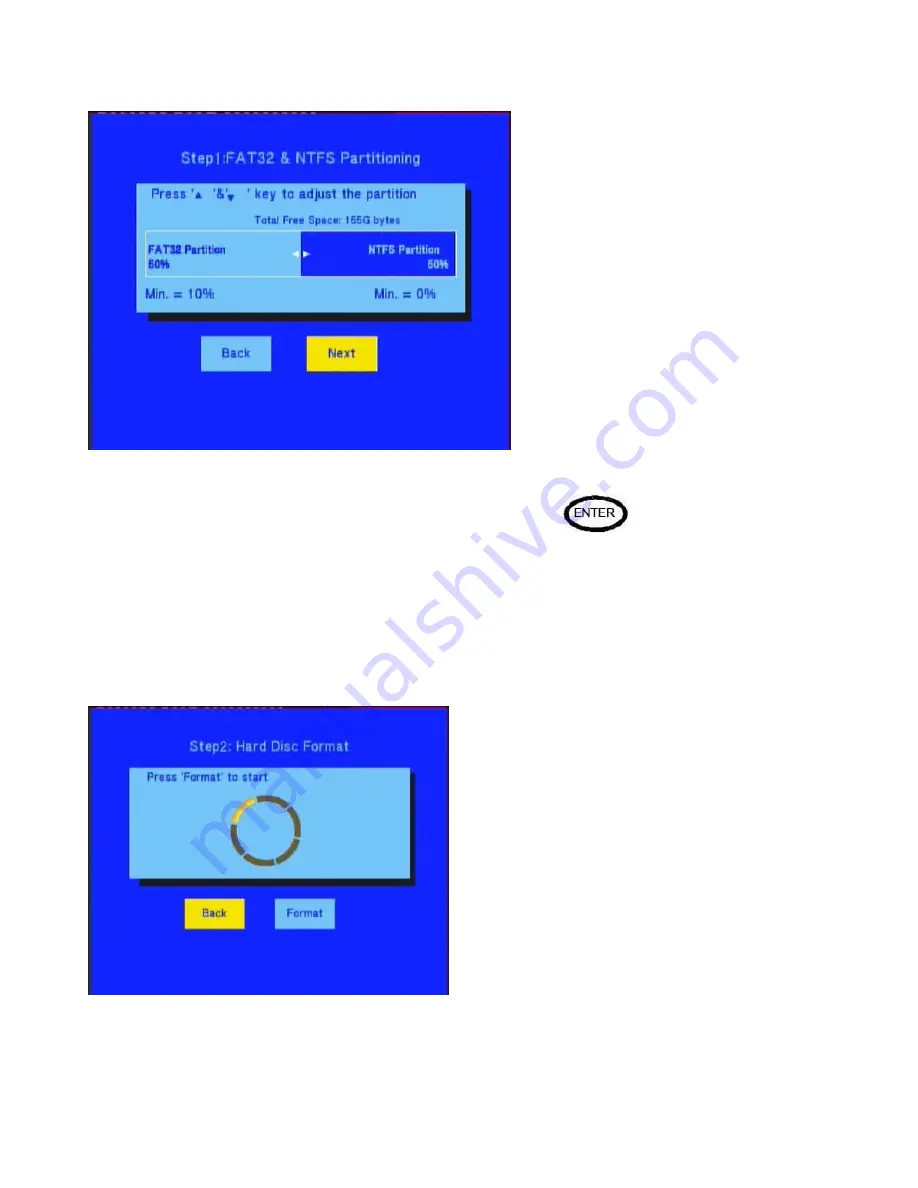
Format Hard Disc
22
Use the navigation buttons on your remote to adjust the Fat32 and NTFS partition.
Once
you have finished, select the “next” icon and press
. Otherwise, select the
back icon to return to the previous menu.
4.2 Formatting
You will now see
the “Hard Disc Format” guide as it is shown below.
Select the “Format” icon by using the navigation buttons on your remote.
Содержание KM-31BK
Страница 1: ...1 KM 31BK HD Multimedia Player Recorder www kingwin com ...
Страница 14: ...14 ...
Страница 15: ...15 ...
Страница 16: ...16 ...
Страница 17: ...17 ...
Страница 18: ...18 2 3 Back Panel ...