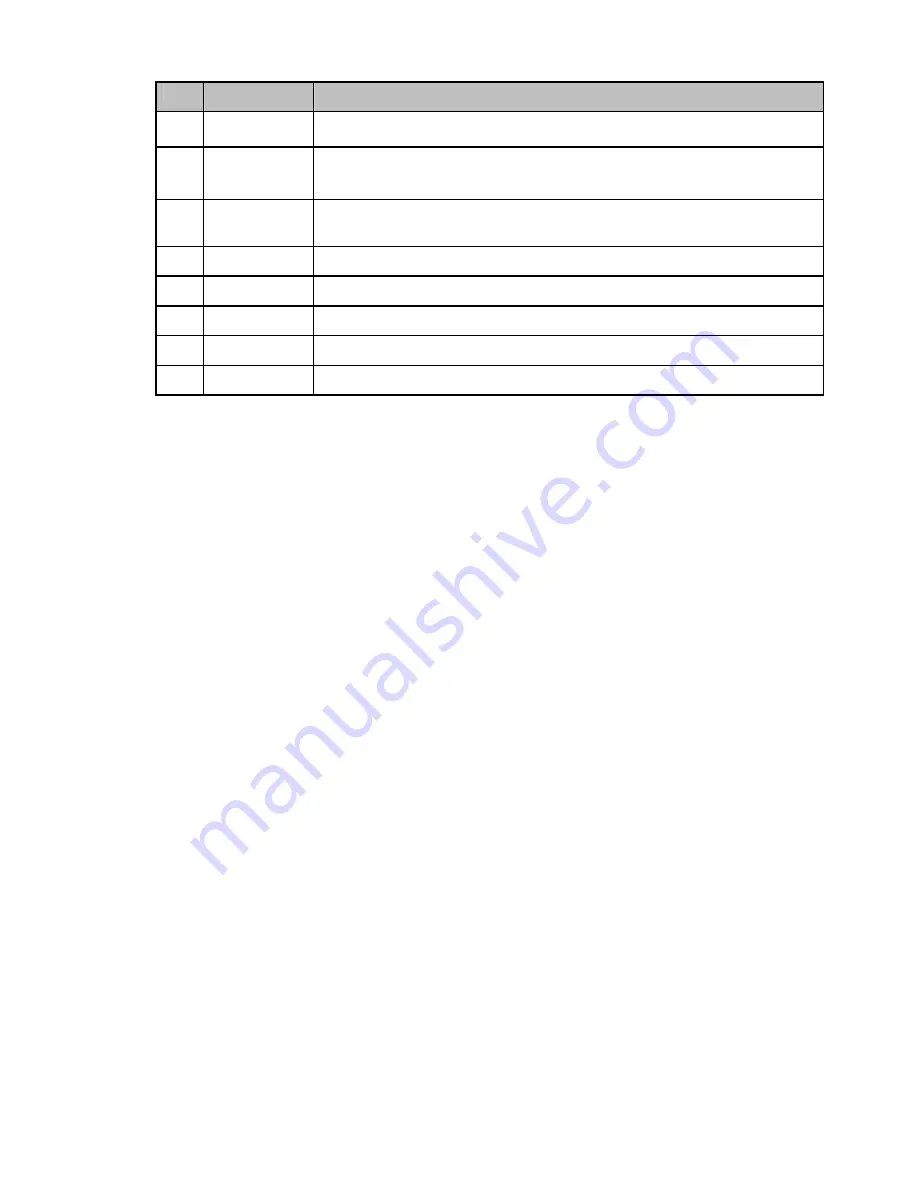
4
SN
Name
Function
1
Power input
port
Connect to the DC 12V power to input the power.
2
Video output
port
BNC port is to output HDCVI video signal.
You can connect to the devices such as the DVR or the NVS conforming to
the HDCVI specifications.
3
Installation
base
Device installation base
4
Rotate base
Adjust the rotate base to adjust the monitor angle.
5
Panel cover
Adjust the panel cover to adjust the monitor angle.
6
Dome Body
Adjust the dome body to adjust monitor angle.
7
IR light
It is to send out the IR compensation light to enhance the night vision.
8
Lens
It is to receive the optical signal from the environments.






























