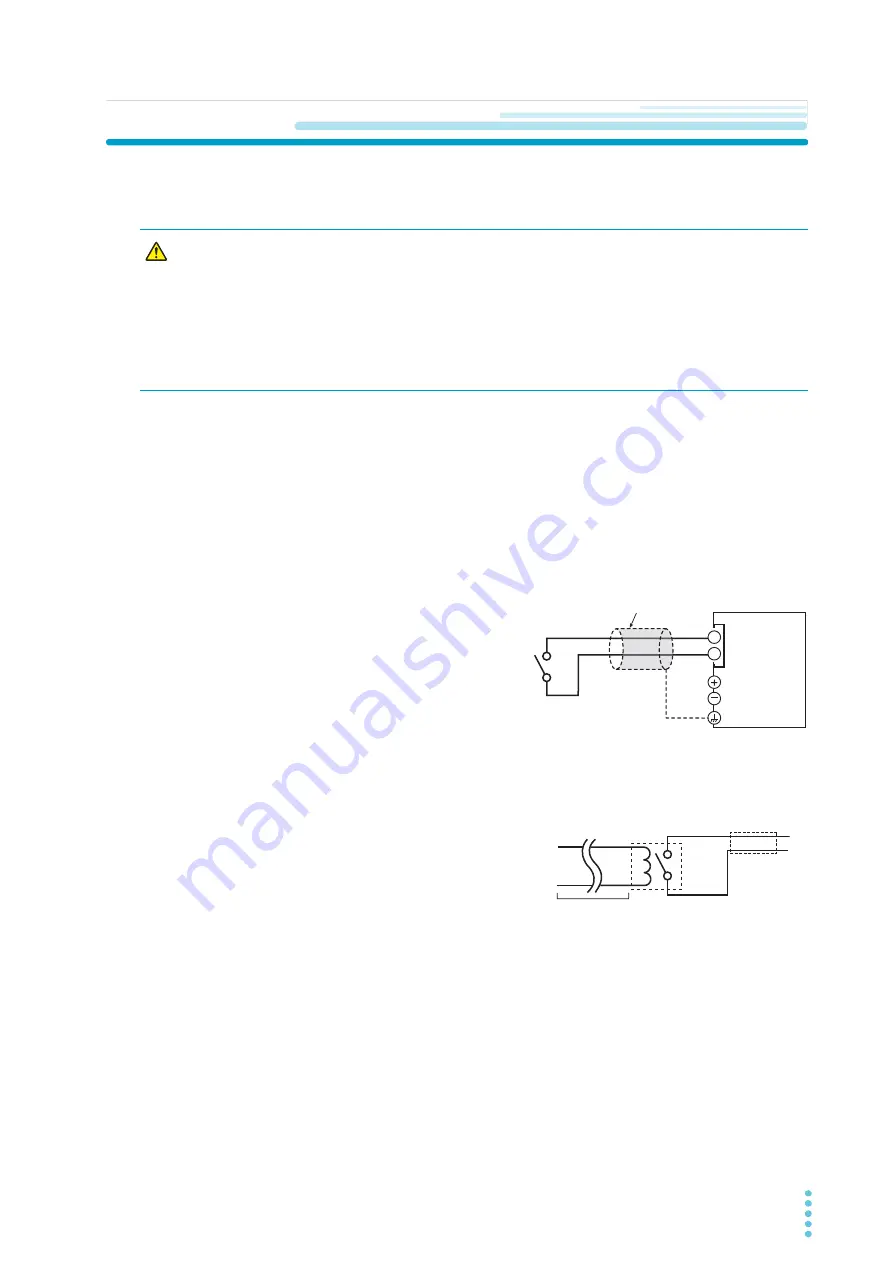
PMX_MULTI
User’s Manual
65
External Control
Alarm Input
This section explains how to use an alarm signal input through an external contact to turn the output off.
To apply an alarm signal, short the contact switch for at least 0.5 s.
To reduce the influence of noise on the output, connect a 2-core shielded wire or a twisted-pair wire across
the external contact, and keep the wire as short as possible. If the wiring is long, it becomes easy for noise
to influence the operation of the PMX. Even if you use cables that are designed to suppress noise, the
PMX may not operate properly.
If you use a shielded cable, connect the shield to the chassis.
Alarm input connection
Pins 12 and 13 of the CONTROL TERMINAL are used.
The open-circuit voltage across pins 12 and 13 is
approximately 3.5 V, and the short-circuit current is
approximately 0.75 mA.
Use external contacts that have a contact rating
greater than or equal to 1 mA at 5 Vdc.
If two or more channels are floating, and you are using
a single external contact to apply the alarm signal, use
a relay or similar device for the external contact signal
to isolate the signal transmitted to each channel.
For long-distance wiring
When you are wiring over a great distance, use a small
relay and extend the coil side of the relay.
WARNING
Risk of electric shock.
• Ensure that the insulation of external contact (S) and the connected cable is greater
than or equal to the isolation voltage of the product. For details on the isolation
voltage, see “Specifications”
.
• When using shielded cables for the connection, protect the uncovered sections of
the shielded cable by using insulation tubes whose withstand voltage is greater
than the PMX’s isolation voltage.
2-core shielded wire or
Twisted pair wires
Output terminal
Chassis terminal
J1
13
12
PMX
Switch
Switch
Extend this line.
Relay
















































