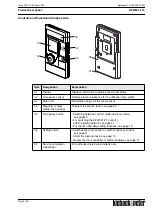A
Page 11 / 28
Datasheet 1.10-65.020-01-EN
RPW301-FTL
Product Description
Issue 2017-12-20 from V3.02
Commissioning
Switching the device on/off
■
Switching on
The device is delivered in storage mode (switched off).
All functions are deactivated and the device does not consume any power. The energy storage unit
has been fully charged at the factory for initial commissioning.
►
Press the “Occupancy button (02)” and the “Setting button (01)” simultaneously for 5 seconds.
The display is activated. The icons “Sun”, “Occupancy” and the text “
InSt
” appear.
The occupancy sensor and the solar cell are active. (= installation/commissioning mode for
evaluating the installation location).
NOTE
The “Test installation location” function remains active as long as the text “
InSt
” is displayed (see
page 12).
NOTE
The en:key room sensor automatically switches off if a radio partner has not been taught-in after
15 minutes
■
Switching off
The en:key room sensor must be decommissioned (switched off) before transportation or storage.
The device does not consume any power and is sufficiently charged when recommissioned.
►
Press the “Setting button (01)” for 5 seconds.
The text “
Res
” briefly appears on the display.
The display goes completely blank.
or
►
Run the “Restore default settings and switch off room sensor” on the service level; see page 23.
NOTE
The taught-in radio partners are then deleted and the room sensor is reset to the default settings.
(01) Setting button
(02) Occupancy button
01
02