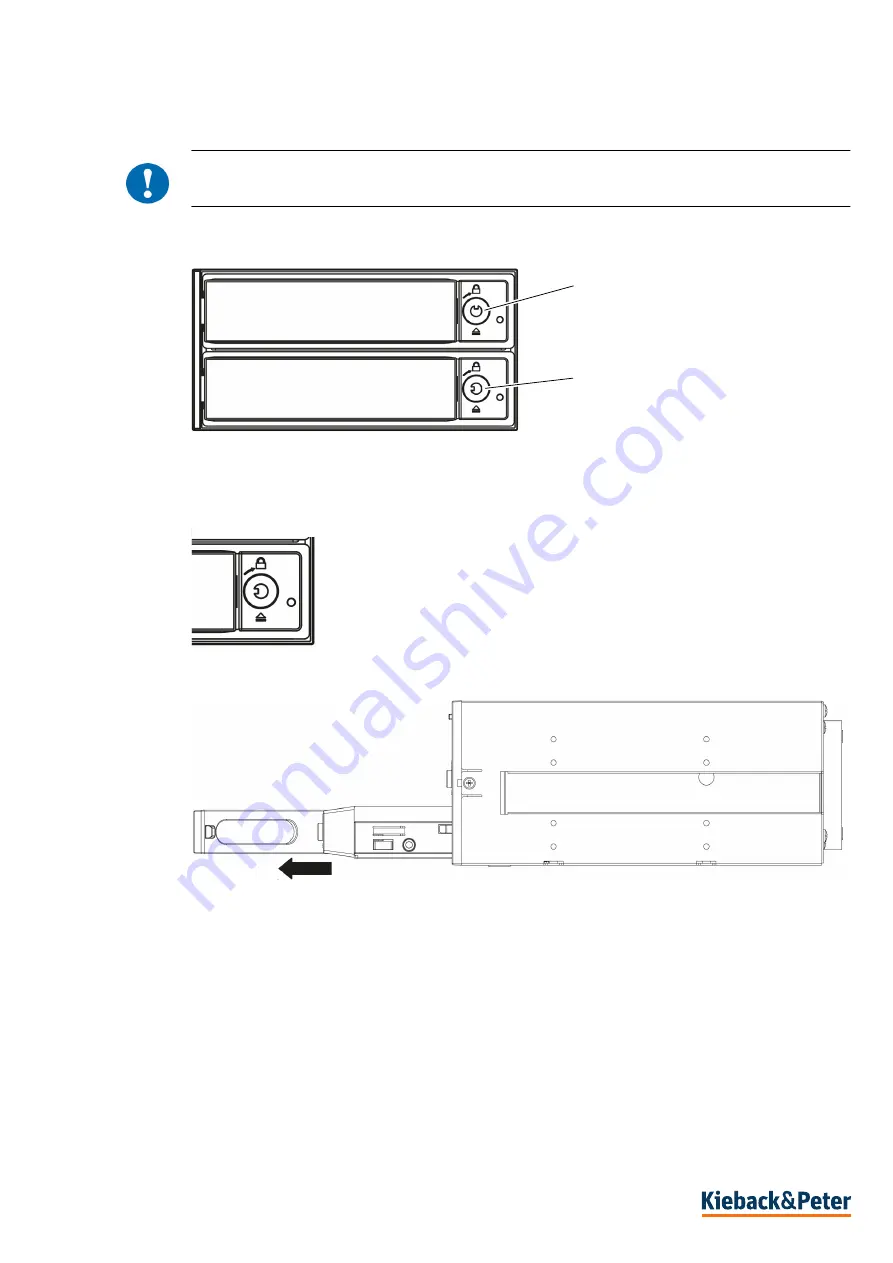
GLT-R003-2HDSATA
Commissioning
R
Page 5 / 12
4.75-10.003-11-EN | 2019-11-12
Installing the Hardware
!
CAUTION
You must remove and connect the hard disks only when the computer is switched off.
►
Put the key in the lock and turn it counterclockwise to open the case.
Position 1: locked
Position 2: unlocked
►
Push the button of the lock to remove the HDD hard drive carrier.
►
Remove the HDD hard drive carrier.
1
2












