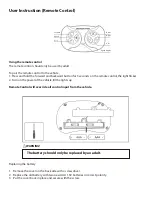User Instruction
11
10
Control the vehicle
12
13
14
15
1.Power display
2.Dashboard
5.Speed switch: Flip the switch to choose between high and low speed.
6.Forward/Stop/Back:Flip the switch to choose forward/Stop/Back.
7.USB
:
Insert USB to play the music.
8.TF :Insert TF to play the music.
9.MP3 :Insert MP3 to play the music.
10/11.Horn:Right horn and Left horn.
12.PREV/volume down:Press the button once to play the previous track. Press and hold to decrease volume.
13.Pause/play
14.Next/Volume up:Press the button once to play the next track. Press and hold to increase volume.
15.Mode button switch between Bluetooth and FM function when multifunction player is not connected to
an external device.
Mode button will switch between USB, TF, and MP3 function when multifunction player is connected to
an external device.
Power display
Dashboard
Power switch
Light switch
Forward
Stop
Back
Speed switch
USB
1
2
3
4
5
6
7
8
9
10
11
12
13
14
15
Horn
PREV/volume down
Next/volume up
TF
MP3
Horn
Pause/Play
Mode switch
To turn direction, turn the steering wheel on the vehicle or press the left / right button on the remote
control.
To move the vehicle, step on the pedal on the vehicle or press the forward / backward button on the
remote control.
3.Power switch: Press to turn on or off the vehicle.
4.Light switch:Flip the switch to turn the light on and off.