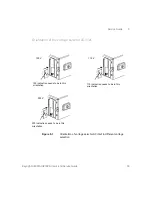3
Operations and Features
44
Keysight U8001A/U8002A User’s and Service Guide
Backlight Operation
This operation provides the backlight for the LCD display. The backlight will be
enabled by default when power-up.
To turn on the backlight
1
Press on the “Back Light” button. The backlight will be turned on.
To turn off the backlight
1
Press on the “Back Light” button. The backlight will be turned off.
Содержание U8001A
Страница 8: ...8 Keysight U8001A U8002A User s and Service Guide THIS PAGE HAS BEEN INTENTIONALLY LEFT BLANK ...
Страница 12: ...12 Keysight U8001A U8002A User s and Service Guide THIS PAGE HAS BEEN INTENTIONALLY LEFT BLANK ...
Страница 14: ...14 Keysight U8001A U8002A User s and Service Guide THIS PAGE HAS BEEN INTENTIONALLY LEFT BLANK ...
Страница 69: ...Service Guide 5 Keysight U8001A U8002A User s and Service Guide 69 Figure 5 4 Graph of load transient response ...