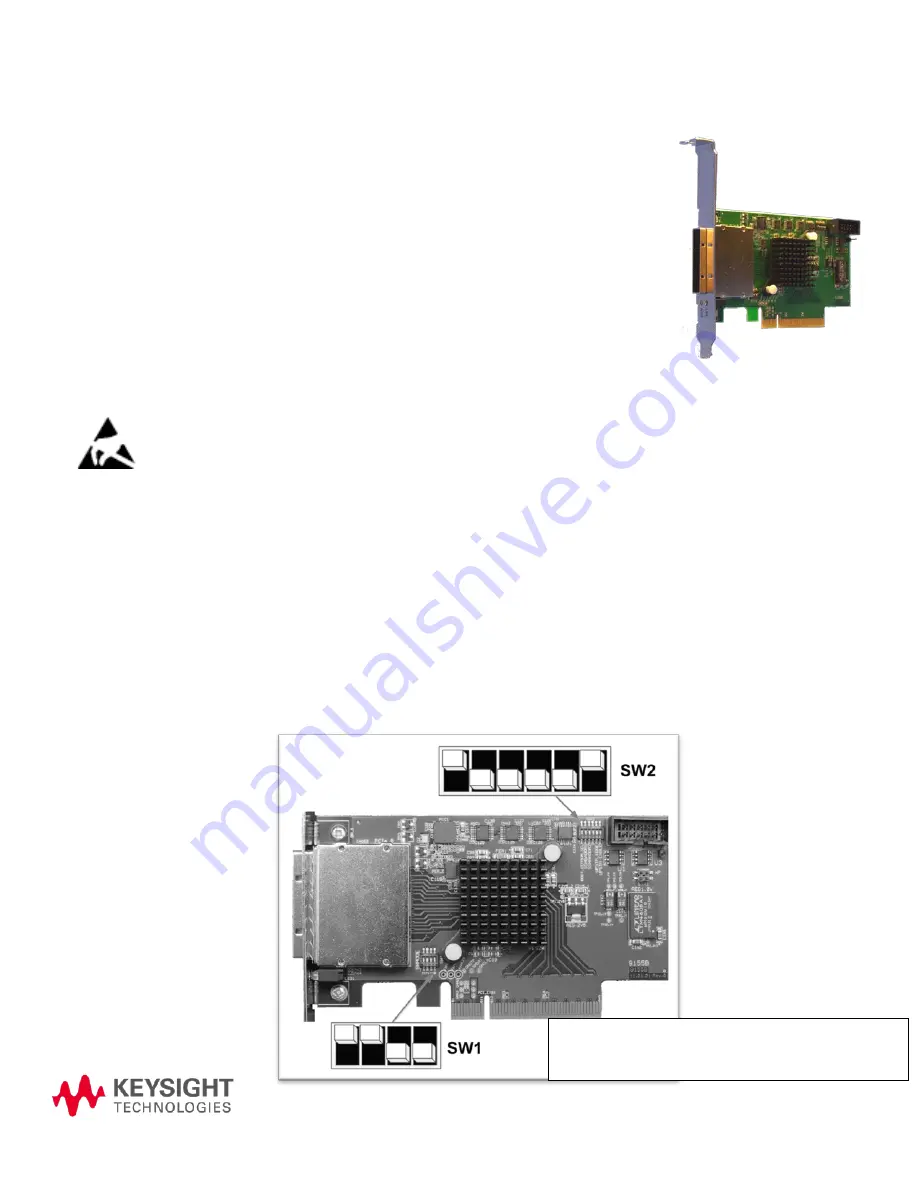
Keysight M9048A PCIe Desktop Adapter Installation
Description
Keysight's M9048A host adapter is installed in a host computer's PCIe x8 or x16 slot.
It extends the PCIe bus connectivity to PCIe external devices such as the Keysight
M9502A or M9505A AXIe chassis or the Keysight M9021A PCIe Cable Interface
module in the M9018A PXIe chassis. The adapter has a Gen 2 x8 PCIe link capable of
achieving speeds up to 5Gb/s per lane. The adapter has a x8 Molex Cable connector
and should be used with x8 to x8 PCIe cables tested to operate at Gen 2 speeds.
Operation is transparent to the software application and no software drivers are
required. The M9048A supports both PCIe Gen1 and Gen2 signaling.
Unpacking Instructions
Caution:
Keysight’s PXI Modules are shipped in materials that prevent static electricity damage. The
modules should only be removed from the packaging in an anti-static area ensuring that correct
anti-static precautions are taken. Store all modules in anti-static envelopes when not in use.
1.
Inspect the equipment for shipping damage. A low profile faceplate was included for use where necessary.
2.
Save all packing material for storage or return shipment to Keysight.
Verify Switch Settings
Note:
Verify the switch settings on the module before installing it. The module will not function properly
unless the switches are set correctly.
Keysight’s M9048A has two banks of switches, SW1 and SW2. The default switch settings are shown in the graphic
below. Make certain the switches on your module are set according to the picture below. These switches are for
testing purposes or reserved for future use.
Note on SW1: The default setting (1100) is shown in the graphic.
Switch settings 0001 are also acceptable for use with Keysight
chassis. SW1 may be removed on future versions of the M9048A.


