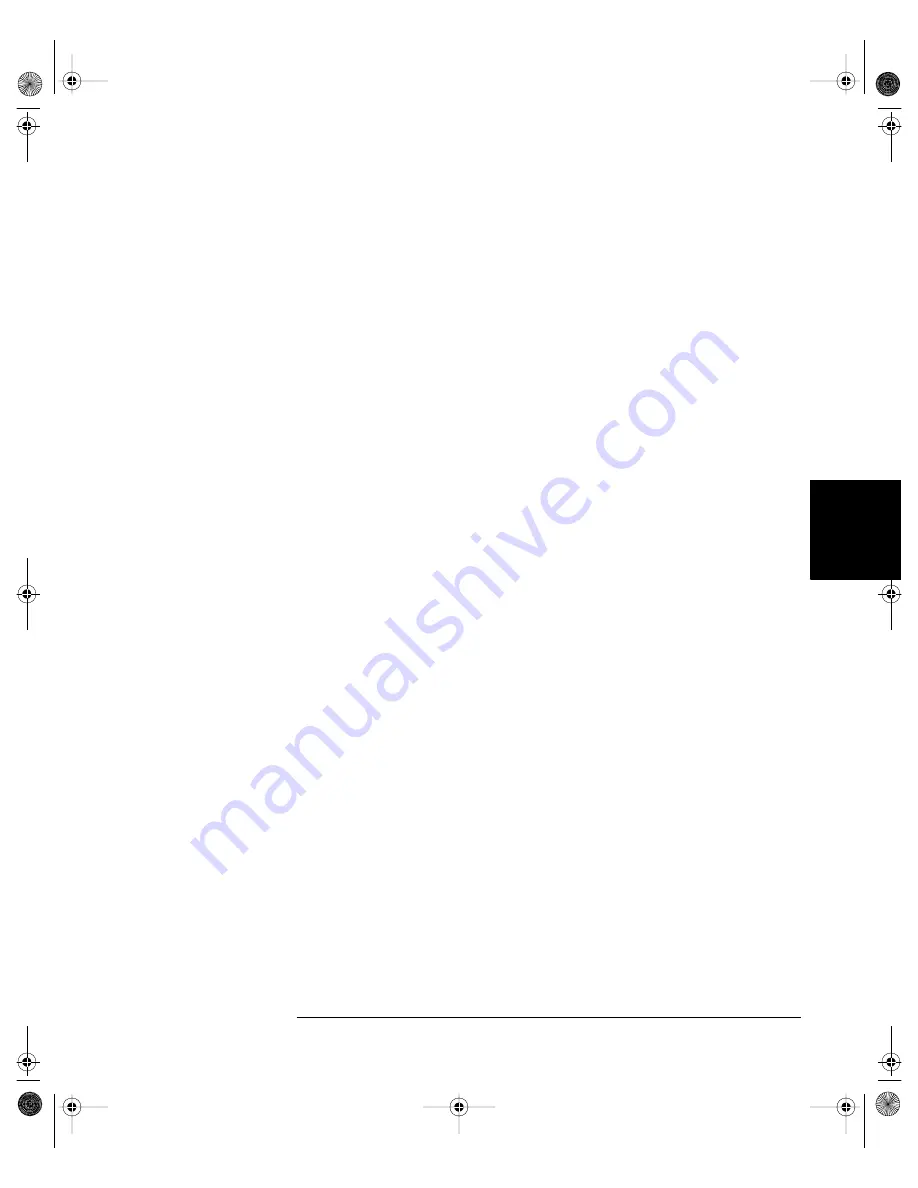
235
Chapter 4 Remote Interface Reference
State Storage Commands
4
MEMory:STATe:NAME
{
0
|
1
|
2
|
3
|
4
}
[
,
<
name
>]
MEMory:STATe:NAME?
{
0
|
1
|
2
|
3
|
4
}
Assign a custom name to the specified storage location. You can name a
location from the front panel or over the remote interface, but you can
only recall a state by name from the front panel (the
*RCL
command
requires a numeric parameter). The
:NAME?
query returns a quoted
string containing the name currently assigned to the specified storage
location. If you have not assigned a user-defined name to the specified
location, the default name is returned (“AUTO_RECALL”, “STATE_1”,
“STATE_2”, “STATE_3”, or “STATE_4”).
• The name can contain up to 12 characters. The first character must
be a letter (A-Z), but the remaining characters can be letters,
numbers (0-9), or the underscore character (“ _ ”). Blank spaces are
not allowed. An error is generated if you specify a name with more
than 12 characters. An example is shown below.
MEM:STATE:NAME 1,TEST_WFORM_1
• From the front panel, you cannot assign a custom name to storage
location “0”.
• If you do not specify a name (note that the name parameter is
optional), the default name is assigned to that state. This provides a
way to clear a name (however, the stored state is not deleted).
• The function generator will not prevent you from assigning the same
name to different storage locations. For example, you can assign the
same name to locations “1” and “2”.
MEMory:STATe:DELete
{
0
|
1
|
2
|
3
|
4
}
Delete the contents of the specified storage location. If you have assigned
a user-defined name to a location (
MEM:STAT:NAME
command), this
command also removes the name that you assigned and restores the
default name (“AUTO_RECALL”, “STATE_1”, “STATE_2”, etc.). Note that
you cannot recall the instrument state from a storage location that is
empty. An error is generated if you attempt to recall a deleted state.
33210A users guide.book Page 235 Wednesday, July 16, 2008 11:16 AM
Содержание 33210A
Страница 1: ...Keysight 33210A 10 MHz Function Arbitrary Waveform Generator User s Guide ...
Страница 2: ......
Страница 3: ......
Страница 14: ...12 Contents Contents 33210A users guide book Page 12 Wednesday July 16 2008 11 16 AM ...
Страница 15: ...1 1 Quick Start 33210A users guide book Page 13 Wednesday July 16 2008 11 16 AM ...
Страница 33: ...2 2 Front Panel Menu Operation 33210A users guide book Page 31 Wednesday July 16 2008 11 16 AM ...
Страница 53: ...3 3 Features and Functions 33210A users guide book Page 51 Wednesday July 16 2008 11 16 AM ...
Страница 147: ...4 4 Remote Interface Reference 33210A users guide book Page 145 Wednesday July 16 2008 11 16 AM ...
Страница 273: ...5 5 Error Messages 33210A users guide book Page 271 Wednesday July 16 2008 11 16 AM ...
Страница 301: ...6 6 Application Programs 33210A users guide book Page 299 Wednesday July 16 2008 11 16 AM ...
Страница 311: ...7 7 Tutorial 33210A users guide book Page 309 Wednesday July 16 2008 11 16 AM ...
Страница 335: ...8 8 Specifications 33210A users guide book Page 333 Wednesday July 16 2008 11 16 AM ...
















































