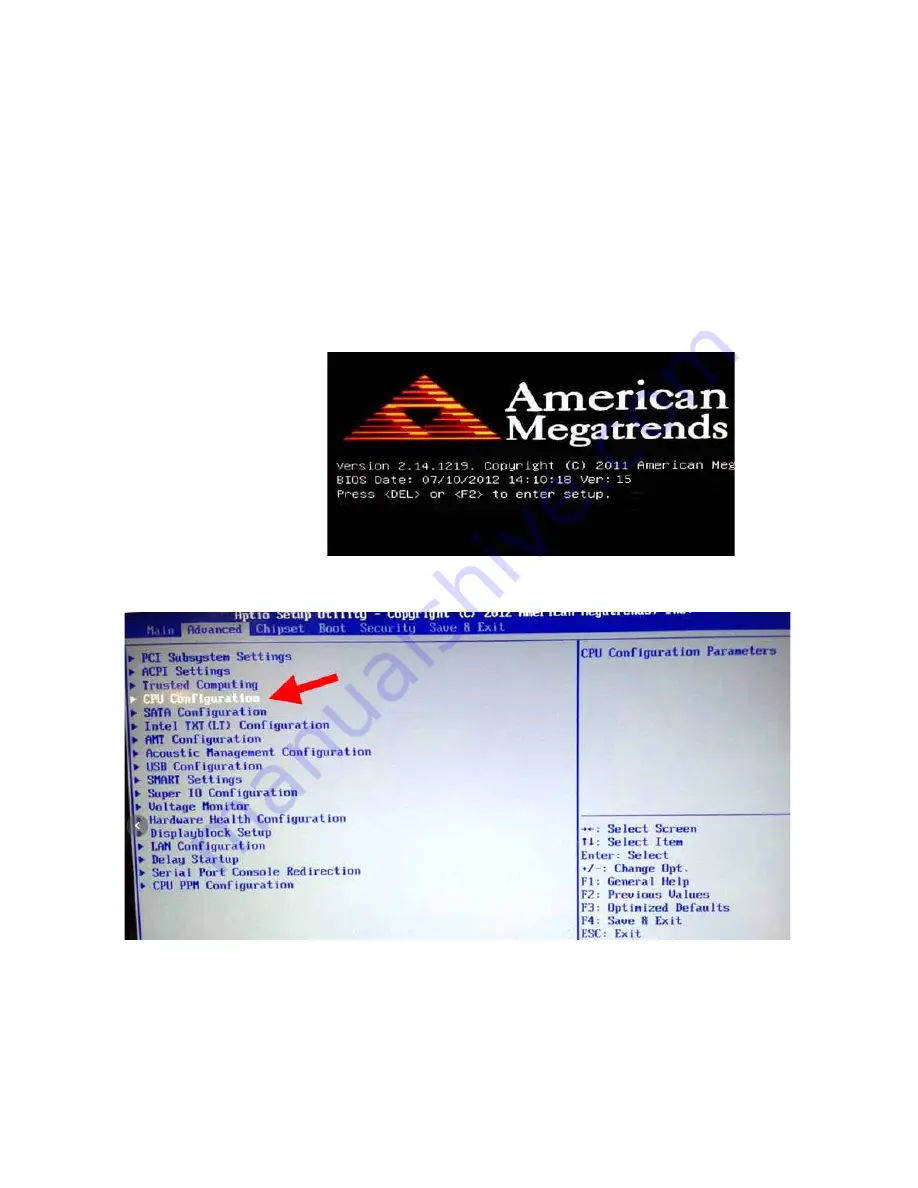
Getting Started Guide 43
Quick Start
BIOS Setting for ePDG (WiFi Calling)
BIOS Setting for ePDG (WiFi Calling)
If you install ePDG (WiFi calling) software on the UXM, you need to ensure that
the BIOS settings have virtualization enabled. If the Server PC (the Internal
Applications Server) is installed, virtualization is enabled by default; otherwise,
it is necessary to check this setting and correct it if necessary (this only needs
to be done once). The procedure for checking the BIOS virtualization setting is
as follows:
1.
Apply power to the UXM and, as soon as the American Megatrends BIOS
screen appears, immediately press the
Delete
key to access the BIOS
menu.
2.
On the
Ad vanced
tab of the BIOS screen, select
CPU Configuration
.






























