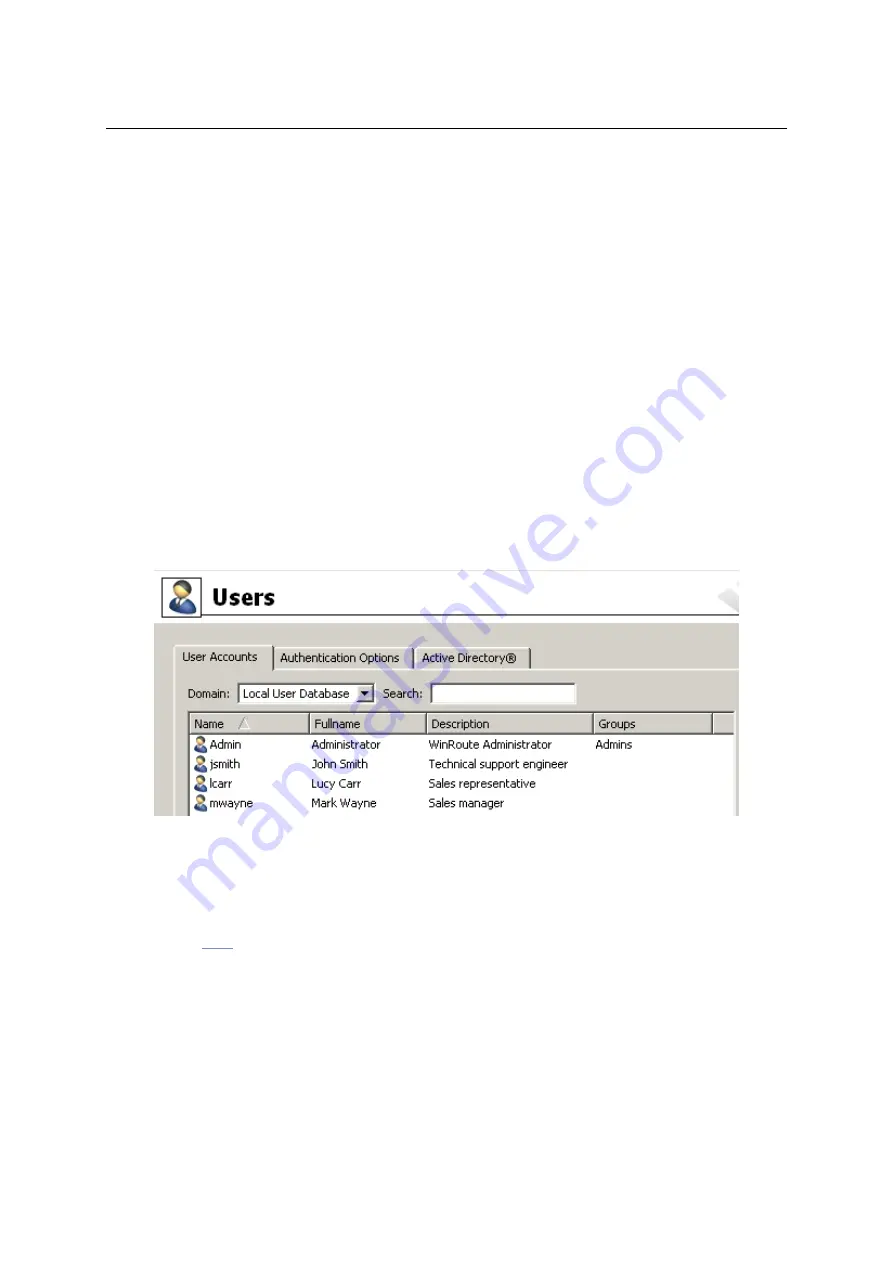
15.1 Viewing and definitions of user accounts
191
Transparent cooperation with Active Directory (Active Directory mapping)
WinRoute
can use accounts and groups stored in
Active Directory
directly — no import to
the local database is performed. Specific
WinRoute
parameters are added by the template
of the corresponding account. These parameters can also be edited individually.
This type is the least demanding from the administrator’s point of view (all user accounts
and groups are managed in
Active Directory
) and it is the only one that allows using
accounts from multiple
Active Directory
domains.
Note:
In cases when users are authenticated at the domain (all described types excluding the
first one), it is recommended to create at least one local account in
WinRoute
that has both
read and write rights, or keep the original
Admin
account. This account provides connection
to the
WinRoute
administration in case of the network or domain server failure.
15.1 Viewing and definitions of user accounts
To define local user accounts, import accounts to the local database or/and configure ac-
counts mapped from the domain, go to the
User Accounts
tab in the
Users and Groups
→
Users
section.
Figure 15.1
WinRoute user accounts
Domain
Use the
Domain
option to select a domain for which user accounts as well as other para-
meters will be defined. This item provides a list of mapped
Active Directory
domains (see
chapter
) and the local (internal) user database.
Search
The
Search
engine can be used to filter out user accounts meeting specified criteria.
The searching is interactive — each symbol typed or deleted defines the string which is
evaluated immediately and all accounts including the string in either
Name
,
Full name
or
Description
are viewed. The icon next to the entry can be clicked to clear the filtering
string and display all user accounts in the selected domain (if the
Search
entry is blank,
the icon is hidden).
Содержание KERIO WINROUTE FIREWALL 6
Страница 1: ...Kerio WinRoute Firewall 6 Administrator s Guide Kerio Technologies s r o...
Страница 157: ...12 3 Content Rating System Kerio Web Filter 157 Figure 12 7 Kerio Web Filter rule...
Страница 189: ...14 4 URL Groups 189 Description The item s description comments and notes for the administrator...
Страница 247: ...19 4 Alerts 247 Figure 19 14 Details of a selected event...
Страница 330: ...Chapter 23 Kerio VPN 330 Figure 23 55 The Paris filial office VPN server configuration...
Страница 368: ...368...
















































