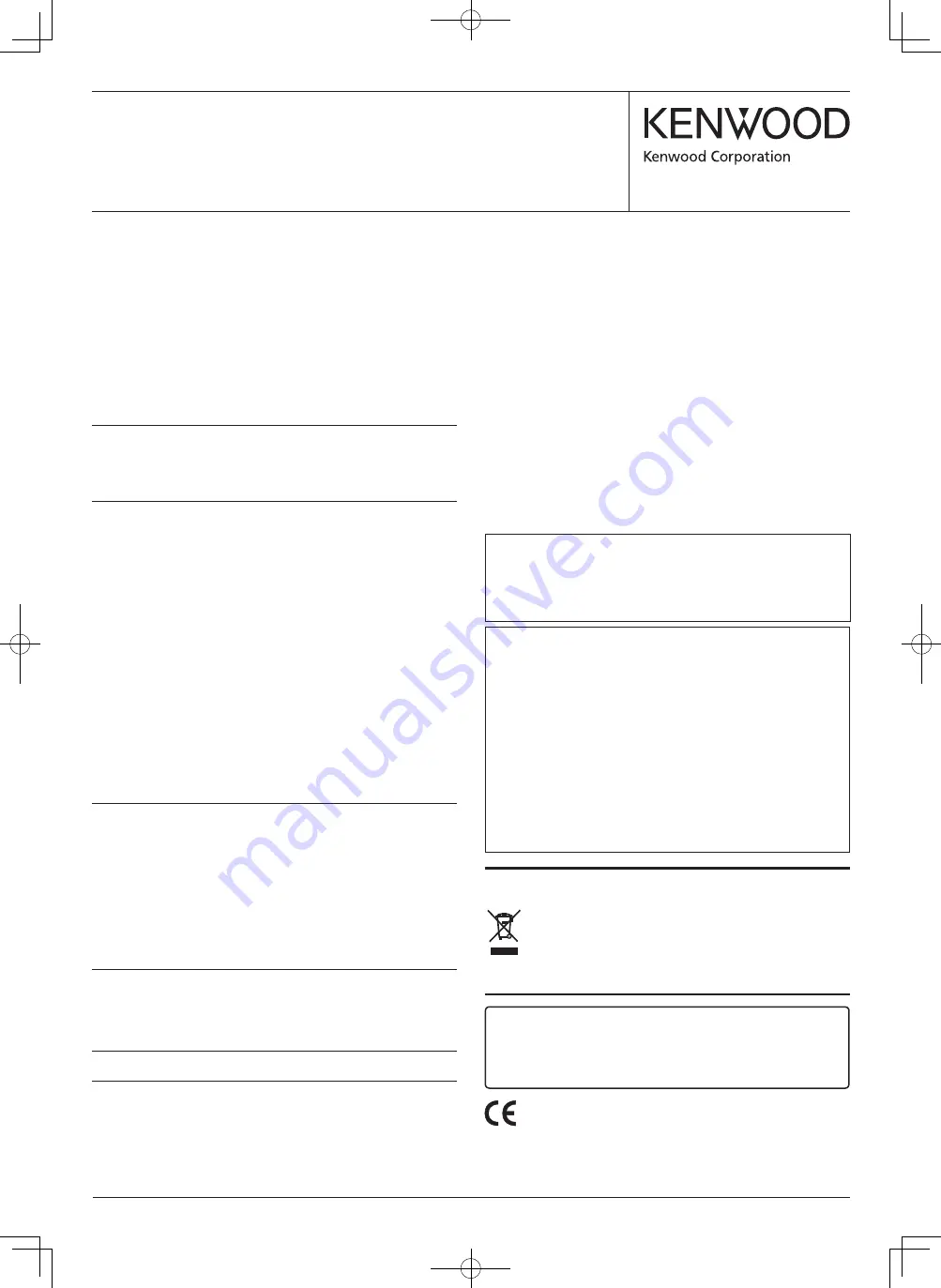
KPG-22U KPG-36U
KPG-43U KPG-46U
USB PROGRAMMING INTERFACE CABLE
INSTRUCTION MANUAL
© B62-2326-00 (M)
SUPPLIED ITEMS
• USB programming interface cable (USB 2.0 compliant)
<cable length: 4.92 ft/ 1.5 m>
• CD (with driver software)
• Instruction manual (B62-2326-XX)
OPERATING SYSTEM
Windows XP/ Windows Vista (32/64-bit)/ Windows 7 (32/64-bit)
INSTALLING THE DRIVER
When using the KPG-22U/ 36U/ 43U/ 46U for the first time,
install the supplied KPG-22U/ 36U/ 43U/ 46U driver.
ATTENTION:
♦
For Fpro software, use version 6.00 or later.
♦
Depending on the usage condition of the USB apparatus, saved
content may be lost. Kenwood does not take responsibility for
damages or lost content.
1
Turn on the computer, then insert the supplied CD into the
CD-ROM drive of the computer. Double-click the
[
CP201x_VCP_Win_XP_S2K3_Vista_7.exe
] file. When the
Installation Wizard starts, click [
Next>
].
2
Read through the licensing agreement. If you consent to the
terms of the agreement, check the “
I accept the terms of
the license agreement
” box, then click [
Next>
].
3
Select the desired folder to copy the driver file to your
computer, then click [
Next>
].
4
Start the installation by clicking [
Install
].
5
When the driver finishes copying to the computer, click the
“
Launch the CP210xVCP Driver Installer
” box, then click
[
Finish
].
6
The drivers are installed sequentially. Select the desired
folder to copy the driver file to your computer, then click
[
Install
].
7
A “
Reboot Now?
” dialog box appears when the files have
finished copying to the computer. Click [
Yes
] to complete the
installation.
Note:
♦
The KPG-22U/ 36U/ 43U/ 46U is installed as a virtual port driver.
♦
The KPG-22U/ 36U/ 43U/ 46U does not support programs other
than those used for Kenwood transceivers.
♦
If the driver cannot be installed or if, having installed the driver
and restarted your computer, the driver cannot be found or
the operation does not stabilize, try changing the USB port to
that which you have connected the KPG-22U/ 36U/ 43U/ 46U.
Additionally, try removing other equipment attached to the
computer USB ports.
♦
Access the following URL for the driver download information:
http://www.kenwood.com/usb-com/
CONNECTING TO A COMPUTER AND TRANSCEIVER
Connect one of the KPG-22U/ 36U/ 43U/ 46U USB connectors
to the USB port of the computer, and the other connector to the
transceiver.
Note:
Connect the KPG-22U/ 36U/ 43U/ 46U directly to the
transceiver and the PC (or USB HUB).
CONFIRMING THE INSTALLATION
Connect the KPG-22U/ 36U/ 43U/ 46U to a USB port. In
the “
Device Manager
”, open the “
Port (COM and LPT)
”. If
“
Silicon Labs CP210x USB to UART Bridge (COMx)
” appears,
installation is complete.
UNINSTALLING THE DRIVER
In the “
Program Installation and Deletion
” screen, uninstall
the following items:
“
Silicon Laboratories CP210x USB to UART Bridge (Driver
Removal)
”
“
Silicon Laboratories CP210x VCP Drivers for Windows
XP/2003 Server/Vista/7
”
Copyrights
• Windows
®
, Windows
®
XP, Windows Vista
®
, and Windows
®
7
are registered trademark of Microsoft Corporation in the United
States and/or other countries.
• Other product and company names mentioned herein may
be the trademarks of their respective owners.
One or more of the following statements may be applicable to this
equipment.
FCC WARNING
This equipment generates or uses radio frequency energy. Changes or
modifications to this equipment may cause harmful interference unless
the modifications are expressly approved in the Instruction manual. The
user could lose the authority to operate this equipment if an unauthorized
change or modification is made.
INFORMATION TO THE DIGITAL DEVICE USER REQUIRED BY THE FCC
This equipment has been tested and found to comply with the limits for a
Class B digital device, pursuant to Part 15 of the FCC Rules. These limits
are designed to provide reasonable protection against harmful interference
in a residential installation.
This equipment generates, uses and can generate radio frequency
energy and, if not installed and used in accordance with the instructions,
may cause harmful interference to radio communications. However,
there is no guarantee that the interference will not occur in a particular
installation. If this equipment does cause harmful interference to radio
or television reception, which can be determined by disconnecting and
then reconnecting the cable, the user is encouraged to try to correct the
interference by one or more of the following measures:
• Reorient or relocate the receiving antenna.
• Increase the separation between the equipment and receiver.
• Connect the equipment to an outlet on a circuit different from that to
which the receiver is connected.
• Consult the dealer for technical assistance.
Information on Disposal of Old Electrical and Electronic Equipment
(applicable for EU countries that have adopted separate waste collection
systems)
Products with the symbol (crossed-out wheeled bin) cannot be disposed
as household waste.
Old electrical and electronic equipment should be recycled at a facility
capable of handling these items and their waste byproducts. Contact
your local authority for details in locating a recycle facility nearest to
you. Proper recycling and waste disposal will help conserve resources
whilst preventing detrimental effects on our health and the environment.
Bu ürün 26891sayılı Resmi Gazete’de yayımlanan Elektrikli ve Elektronik Eşyalarda
Bazı Zararlı Maddelerin Kullanımının Sınırlandırılmasına Dair Yönetmeliğe uygun
olarak üretilmiştir.
This product complies with Directive, Number 26891 regarding "REGULATION ON
THE RESTRICTION OF THE USE OF CERTAIN HAZARDOUS SUBSTANCES IN
ELECTRICAL AND ELECTRONIC EQUIPMENT".
Authorized Representative in Europe:
Kenwood Electronics Europe B.V.
Amsterdamseweg 37, 1422 AC Uithoorn, The Netherlands
Manufacturer:
Kenwood Corporation
1-16-2 Hakusan, Midori-ku, Yokohama-shi, Kanagawa,
226-8525 Japan






