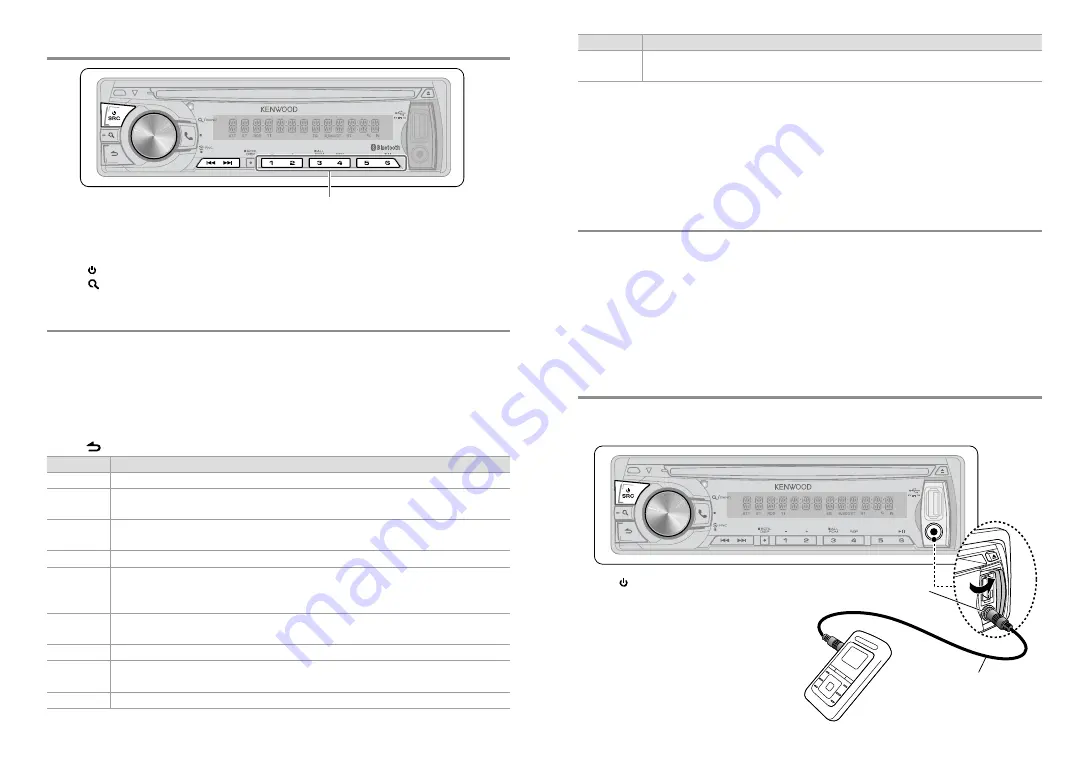
8
English
English
9
Listening to the Radio
1
Press SRC to select “TUNER”.
2
Press repeatedly to select a band (FM1, FM2, FM3, MW/LW).
3
Press
4
/
¢
to search for a station.
■
■
The tuning mode can be changed. Refer to
.
Adjust [SETTINGS] mode settings
While listening to the radio...
1
Press the volume knob to enter
[FUNCTION]
mode.
2
Turn the volume knob to select
[SETTINGS]
, then press to enter.
3
Turn the volume knob to make a selection, then press to confirm.
See table below for selection.
4
Hold to finish the procedure.
Item
Selectable setting (Preset: *)
LOCAL SEEK
ON:
Searches only FM stations with good reception. ;
OFF *:
Cancels.
SEEK MODE
AUTO1 *:
Automatically search for a station. ;
AUTO2:
Search in the order of the stations in the preset memory. ;
MANUAL:
Manually search for a station.
AUTO MEMORY YES:
Automatically starts memorizing 6 stations with good reception. ;
NO *:
Cancels (automatic memorizing is
not activated). (Selectable only if
[NORMAL/ NORM]
is selected for
[PRESET TYPE]
.) (
)
MONO SET
ON:
Improves the FM reception (but the stereo effect may be lost). ;
OFF *:
Cancels (stereo effect resumes).
PTY SEARCH
Selects the available Program Type (
). Then, press
4
/
¢
to start searching.
Press the volume knob to enter PTY language selection. Turn the volume knob to select the PTY language
(
ENGLISH */ FRENCH/ GERMAN
), then press to confirm.
TI
ON:
The traffic information automatically when the traffic bulletin starts. ;
OFF *:
Cancels. (Not applicable if “MW/
LW” is selected)
NEWS SET
00M – 90M:
Sets the time for receiving the next news bulletin. ;
OFF *:
Cancels.
AF SET
ON *:
Automatically searches for another station broadcasting the same program in the same Radio Data System
network with better reception when the current reception is poor. ;
OFF:
Cancels.
REGIONAL
ON *:
Switches to another station only in the specific region using the “AF” control. ;
OFF:
Cancels.
PAR
iPod
VOICE
■
■
Press and hold to memorize the current station.
■
■
Press briefly to recall memorized station.
Item
Selectable setting (Preset: *)
AUTO TP SEEK/
ATP SEEK
ON *:
Automatically searches for a station with better reception when the traffic information’s reception is poor.
;
OFF:
Cancels.
■
■
[TI/NEWS SET/ AF SET/ REGIONAL/ AUTO TP SEEK/ ATP SEEK]
is selectable only when the source is “FM”. If other playback source
is selected, these settings are selectable under
[TUNER SET]
item. (
■
■
[LOCAL SEEK/ MONO SET/ PTY SEARCH]
is selectable only when the source is “FM”.
■
■
Available Program Type:
SPEECH;
MUSIC; NEWS; AFFAIRS; INFO; SPORT; EDUCATE; DRAMA; CULTURE; SCIENCE; VARIED; POP M (music); ROCK M (music);
EASY M (music); LIGHT M (music); CLASSICS; OTHER M (music); WEATHER; FINANCE; CHILDREN; SOCIAL; RELIGION; PHONE IN;
TRAVEL; LEISURE;
JAZZ; COUNTRY; NATION M (music); OLDIES; FOLK M (music); DOCUMENT
The unit will search for the Program type categorized under
[SPEECH]
or
[
MUSIC]
if selected.
[SPEECH]
: Roman typeface item. ;
[
MUSIC]
: Italic typeface item.
■
■
The Radio Data System feature won’t work where the service is not supported by any
broadcasting station.
■
■
If the volume is adjusted during reception of traffic information, the adjusted volume is
memorized automatically. It will be applied the next time Traffic Information function is
turned on.
Listening to the other external
components
PAR
iPod
VOICE
3.5 mm stereo mini plug
(commercially available)
Portable audio device
(commercially available)
Preparation :
Make sure
[ON]
is selected for
[BUILT-IN AUX/ BUILTIN AUX]
. (
Auxiliary input jack
1
Press SRC to select “AUX”.
2
Turn on the external component and
start playing.
3
Turn the volume knob to adjust the
volume.




































