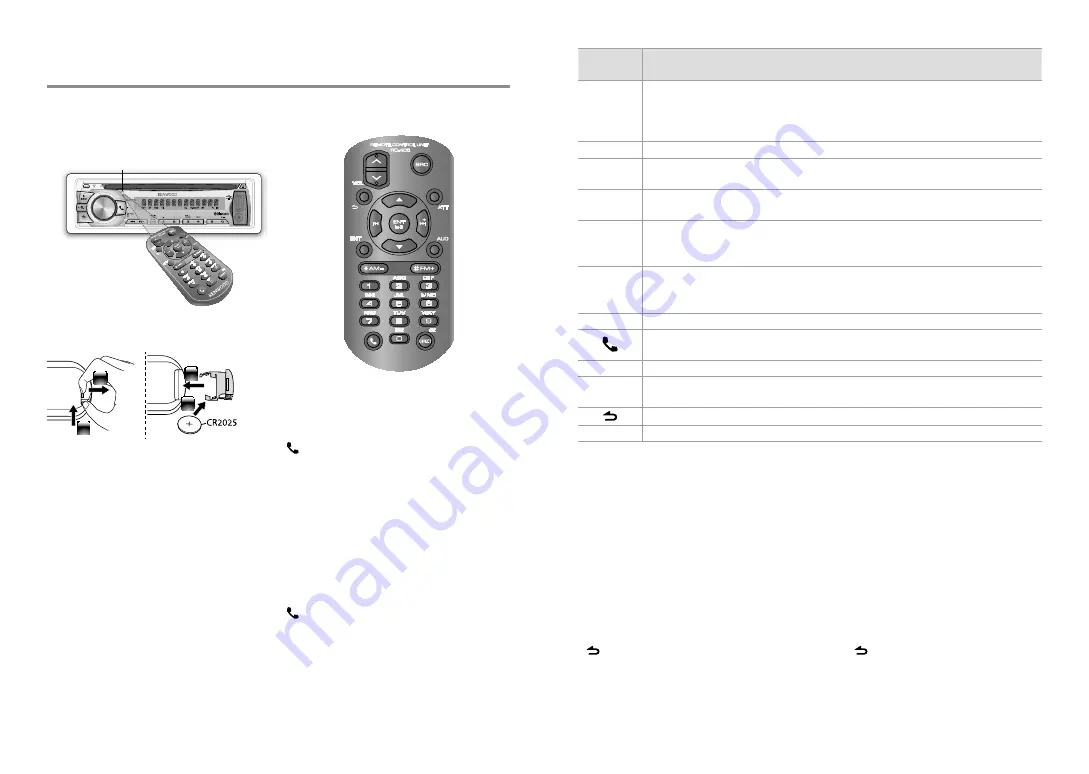
24
English
English
25
Using the remote controller
(KCA-RC405)
Remote sensor
■
■
Do not expose to bright sunlight.
VOICE
PAR
iPod
Changing the battery of the remote
control unit
1
2
3
4
¤
Caution:
■
■
Do not set the remote control in hot places
such as on the dashboard.
■
■
Lithium battery.
Danger of explosion if the battery is
incorrectly replaced. Replace only with the
same or equivalent type.
■
■
The battery pack or batteries shall not be
exposed to excessive heat such sunshine,
fire or the like.
■
■
Keep battery out of reach of children and in
original package until ready to use. Dispose
of used batteries promptly. If swallowed,
contact a physician immediately.
Operation of Hands-Free Phoning
Making a call:
:
Enter Bluetooth mode.
5
/
∞
:
Selects a dialing method.
ENT
38
:
Enter dialing mode
DIRECT :
Make a call
1 — 6 :
Selects preset dial.
0 — 9 :
Input a digit in number dial mode.
#FM+ :
Input “#” in number dial mode.
*AM– :
Input “*” in number dial mode.
+
¢
:
Input “+” in number dial mode.
4
:
Clear the entered phone number.
Receiving a call:
:
Answer the call.
ENT
38
:
Switch between the private talk
mode and the hands-free talk
mode.
During a call:
SRC :
End the call.
Preparation :
KDC-BT42U
can also be remotely controlled with an optionally purchased
remote controller.
When you press or hold the following button(s)...
Remote
controller
General operation
SRC
Selects the available sources (TUNER, BT AUDIO, USB or iPod, CD, AUX, STANDBY),
if the power is turned on.
• If the source is ready, playback also starts.
• “iPod” or “CD” is selectable only when an iPod is connected or a disc is loaded.
VOL
ud
Adjusts the volume level.
5
/
∞
■
■
Selects items.
■
■
Enters Music Search mode. (
ENT
38
■
■
Pauses/resumes playback of a disc/ USB device/ iPod.
■
■
Confirms selection.
*AM– /
#FM+
■
■
Selects the FM bands (FM1/ FM2/ FM3) or MW/LW when “TUNER” is selected as
the source.
■
■
Selects the previous/ next folder.
4
/
+
¢
■
■
Searches for radio station.
■
■
Selects track/file.
■
■
Fast-forwards/fast-backwards tracks/files if pressed and held.
1
—
6
Selects preset station.
■
■
Enters Bluetooth mode. (
■
■
Press to answer an incoming call.
AUD
Enters
[AUDIO CONTROL]
settings directly.
ATT
Attenuates the sound.
• To return to the previous level, press the button again.
Returns to the previous item.
EXIT
Exit from setting mode.
Direct Access Tuning of “TUNER”
source
1
Press FM+ / AM– to select a band.
2
Press DIRECT to enter Direct Access
Tuning mode.
“– – – –” appears.
3
Press the number buttons to enter the
frequency.
4
Press
4
/ +
¢
to search for the
frequency.
■
■
To cancel Direct Access Tuning mode, press
or
EXIT
.
Direct Music Search of “USB”
source
• Not available if Random Play, KENWOOD
Music Editor media, iPod playback is selected.
1
Press DIRECT to enter Direct Music
Search mode.
“– – –” appears.
2
Press the number buttons to enter the
track number.
3
Press
4
/ +
¢
to search for the music.
■
■
To cancel the Direct Music Search mode,
press or
EXIT
.




































