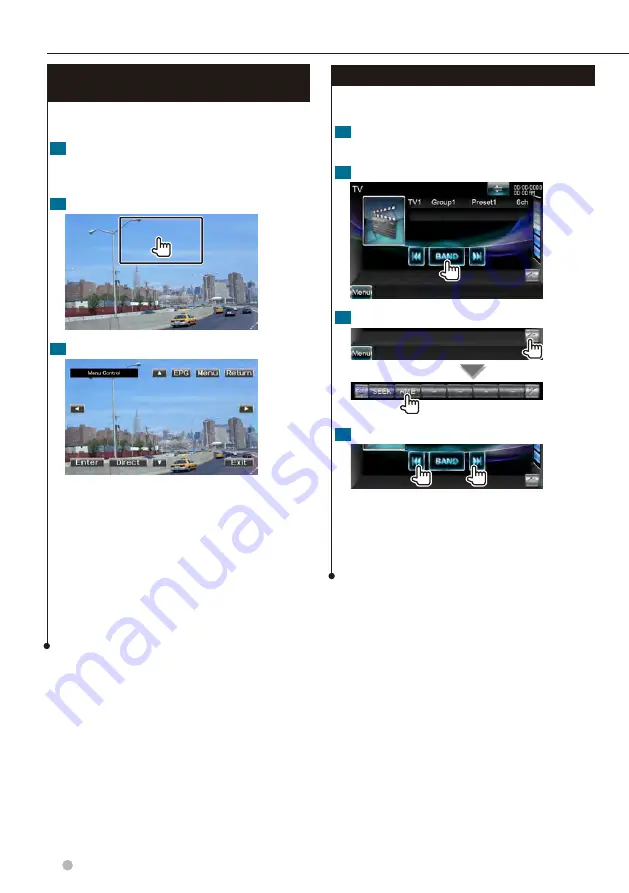
42
DNX9280BT
TV Watching
Auto Memory
Stores stations with good reception in memory
automatically.
1
Display the Source Control Screen
See
<Source Control Screen> (page 41)
.
2
Select a band you wish to store in memory
3
Select the Auto Memory mode
4
Start Auto Memory
Auto Memory terminates when 6 stations are
stored or when all stations are tuned in.
⁄
• The operation ends automatically if you do not operate
within 10 seconds.
TV Menu (only with KTC-D600E/D500E
(optional accessory) connected)
Menu Control screen appears by touching the area
shown below.
1
Display the TV screen
See
<Operation on the Playback Screen of Visual
2
Display the Menu Control screen
3
Operation on the Menu Control screen
[Menu]
Shows Digital TV Broadcasting menu
screen.
[EPG]
Shows EPG (Electric Program Guide)
screen.
[
2
], [
3
], [
5
], [
∞
]
Moves highlight in Digital TV
Broadcasting menu.
[Enter]
Executes selected menu item.
[Direct]
Direct control.
[Return]
Returns to the previous screen.
[Exit]
Returns to Digital TV screen.
Содержание DNX9280BT
Страница 19: ...English 19 Next page 3 Basic Operation ...
Страница 59: ...English 59 ...
Страница 95: ...English 95 ...






























