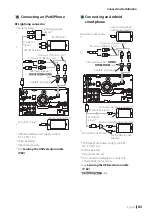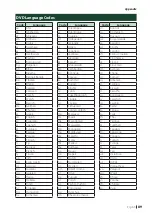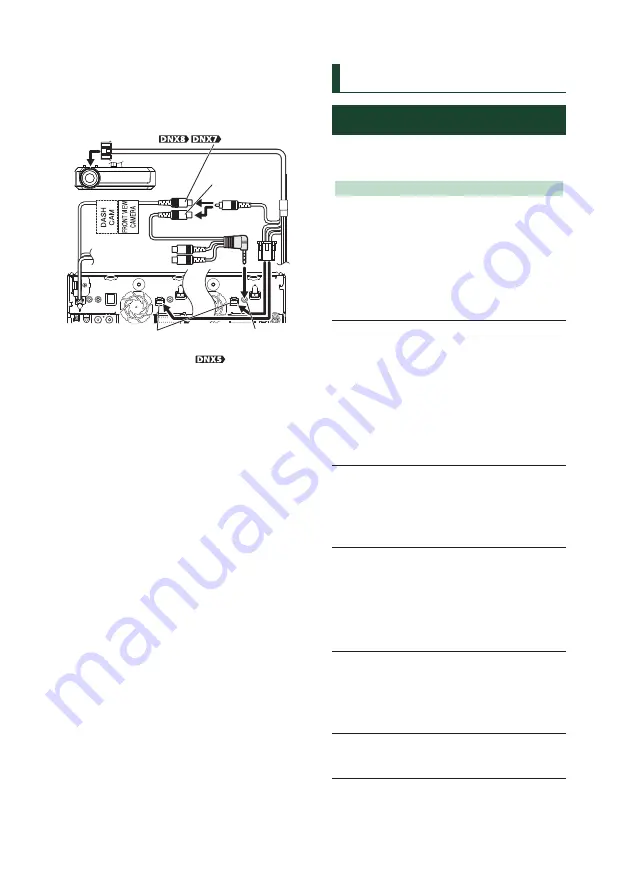
Troubleshooting
84
Troubleshooting
Problems and Solutions
If any trouble occurs, first check the following
table for possible problems.
NOTE
• Some functions of this unit may be disabled by
some settings made on this unit.
• What might seem to be a malfunction in your
unit may just be the result of slight misoperation
or miswiring.
Ñ
About settings
• Cannot set up the subwoofer.
• Cannot set up subwoofer phase.
• No output from the subwoofer.
• Cannot set up the low pass filter.
• Cannot set up the high pass filter.
Subwoofer is not set to on.
h
Set the subwoofer to on. See
.
The dual zone function is enabled.
h
Set the dual zone function to off. See
.
• Cannot select the output destination of the
subsource in the dual zone.
• Cannot adjust the volume of the rear speakers.
The dual zone function is disabled.
h
Set the dual zone function to on. See
.
• Cannot set up the equalizer.
• Cannot set up the crossover network.
The dual zone function is enabled.
h
Set the dual zone function to off. See
.
Ñ
About audio operations
Radio reception is poor.
The car antenna is not extended.
h
Pull out the antenna all the way.
The antenna control wire is not connected.
h
Connect the wire correctly. See
system and external components (P.81)
.
Cannot select a folder.
The random play function is enabled.
h
Turn off the random function.
Cannot perform repeat play during VCD playback.
The PBC function is enabled.
h
Turn off the PBC function.
Ñ
Connecting a Dashboard
camera
DRV-N520
[1]
CA-C3AV
[1]
Visual (Yellow)
Front view camera/ Dashboard
camera input (Yellow)
(
only)
AV-IN/ Dashboard
camera input
(
only)
Dashboard camera
interface
Not used.
(White, Red)
[1]
Optional accessory
Содержание DNX317BTS
Страница 97: ......