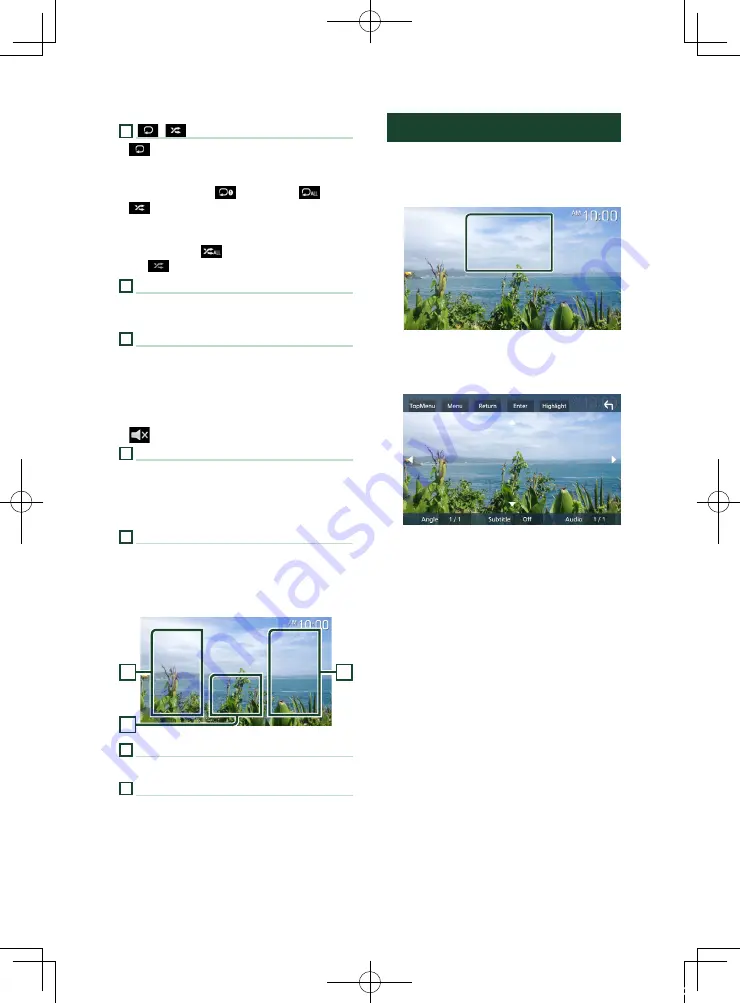
Disc
16
2
[
]
/
[
]
•
[
]
: Repeats the current track. Each time
you touch the key, repeat mode switches in
the following sequence;
Track/File repeat (
[
]
), Repeat all (
[
]
)
•
[
]
: Randomly plays all tracks in current disc.
Each time you touch the key, random mode
switches in the following sequence;
Track random (
[
]
) (Music CD only), Random
off (
[
]
)
3
Track information
• Displays the information of the current track/
file.
4
Operation keys
•
[
E
]
[
F
]
: Searches for the previous/next
content.
Touch and hold to fast-forward or fast-
backward the disc.
•
[
DH
]
: Plays or pauses.
•
[
]
: Touch to mute or not to mute.
5
Content list
Touch the right side of the screen to display the
Content list. Touch again to close the list.
Displays the playing list. When you touch a
track/song title on the list, playback will start.
6
Indicator Items
•
[
IN
]
: Disc insertion status.
White: A Disc is inside the unit.
Orange: Disc player failure.
Video screen
8
7
7
7
File search area (Video file only)
Touch to search for the next/previous file.
8
Key display area (Video file only)
Touch to display the control screen.
DVD Disc Menu Operation
You can set up some functions using the DVD-
VIDEO disc menu.
1
Touch the framed area during playback.
h
h
Menu Control screen appears.
2
Perform your desired operation as
follows.
■
To display the top menu
Touch
[
TopMenu
]
.*
■
To display the menu
Touch
[
Menu
]
.*
■
To display the previous menu
Touch
[
Return
]
.*
■
To enter selected item
Touch
[
Enter
]
.
■
To enable direct operation
Touch
[
Highlight
]
to enter the highlight
control mode
.
■
To move the cursor
Touch
[
R
]
,
[
S
]
,
[
C
]
,
[
D
]
.
■
To switch among subtitle languages
Touch
[
Subtitle
]
. Each time you touch this
key, subtitle languages are switched.
■
To switch among audio languages
Touch
[
Audio
]
. Each time you touch this key,
audio languages are switched.
!B5H-0358-03_DDX_K_En.indb 16
2020/07/08 9:03
Содержание DDX5707S
Страница 75: ... B5H 0358 03_DDX_K_En indb 75 2020 07 08 9 03 ...
Страница 111: ... B5H 0358 03_QSG_DDX_K_EnFrEs indb 96 2020 06 03 13 15 ...
Страница 112: ...DDX5707S 84G 0163 00 ...
















































