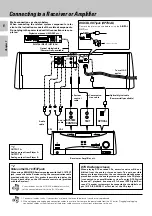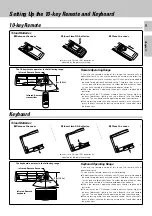MULTIPLE COMPACT DISC PLAYER
DPF-J9030
CD-4900M
INSTRUCTION MANUAL
KENWOOD CORPORATION
B60-4465-08 00 (K, T)
AP
9909
This unit is designed for home use only. If the unit is
used in a location other than at home, such as in a
shop (for commercial use), in a car or in a ship, etc.,
and is damaged, a service fee may be charged even
during the warranty period.
This instruction manual is used to describe multiple
models listed above.
Model availability and features (functions) may differ
depending on the country and sales area.