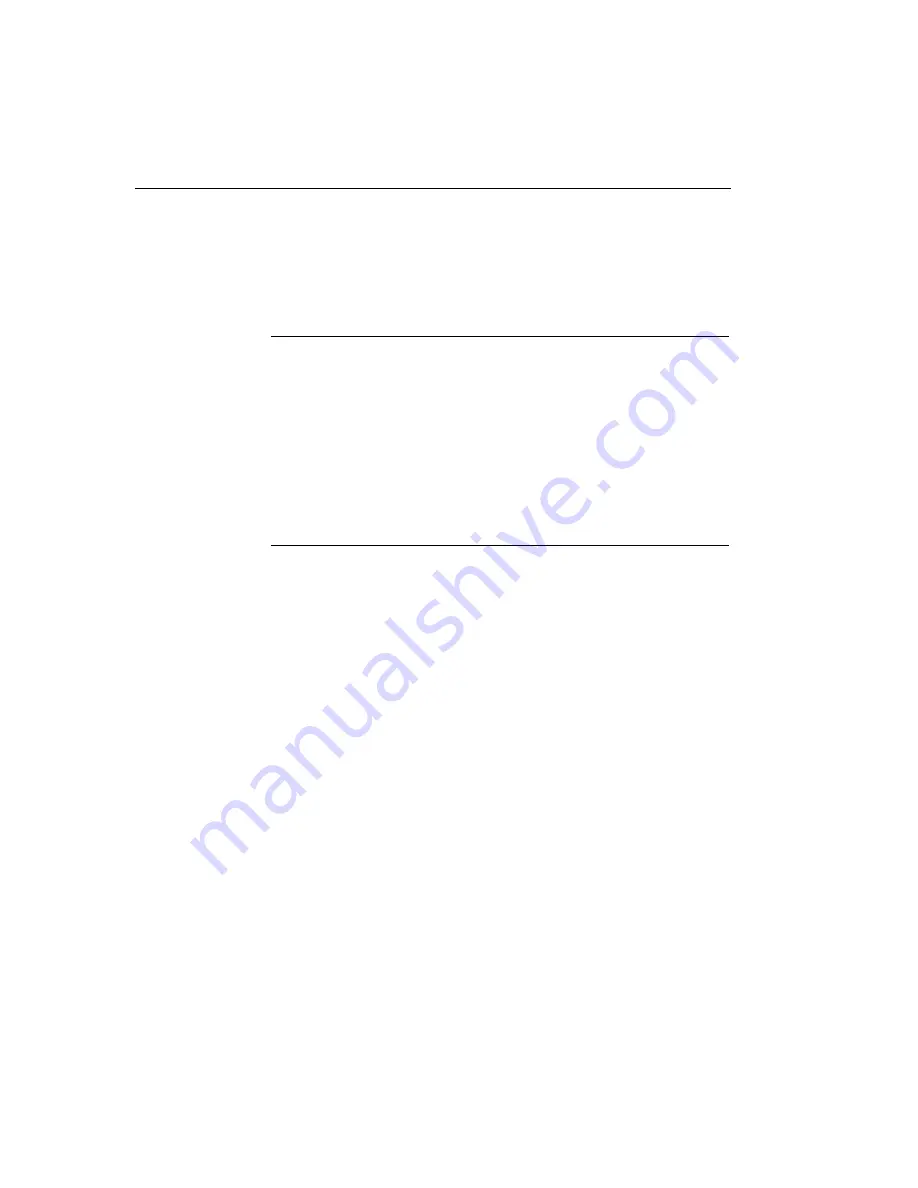
Chapter 3
18
Attaching Modules to the Computer
This section describes how to attach KUSB-3116 modules to the host
computer.
Notes:
Most computers have two USB ports that allow direct
connection to USB devices. If your application requires more than
two KUSB-3116 modules, you can expand the number of USB
devices attached to a single USB port by using expansion hubs. For
more information, refer to
.
You can unplug a module, then plug it in again, if you wish, without
causing damage. This process is called hot-swapping. Your
application may take a few seconds to recognize a module once it is
plugged back in.
Connecting One or Two Modules
To connect one or two KUSB-3116 modules to a USB port of the
computer, perform the following steps:
1.
Make sure that you have attached a power supply to the module.
2.
Attach one end of the USB cable to the USB port on the module.
3.
Attach the other end of the USB cable to one of the USB ports on
the host computer, as shown in
The operating system automatically detects the USB module. If the
power supply and module are attached correctly, the LED turns green.
Содержание KUSB-3116
Страница 10: ...Contents x...
Страница 14: ...About this Manual xiv...
Страница 15: ...1 1 Overview Hardware Features 2 Supported Software 4 Getting Started Procedure 5...
Страница 20: ...Chapter 1 6...
Страница 21: ...7 2 Preparing to Use a Module Unpacking 9 Checking the System Requirements 10 Installing the Software 11...
Страница 26: ...Chapter 2 12...
Страница 64: ...Chapter 4 50...
Страница 65: ...51 5 Verifying the Operation of a Module Overview 53 Running the Quick Data Acq Application 54...
Страница 75: ...61 A Ground Power and Isolation Connections...
Страница 78: ...Appendix A 64...
Страница 82: ...Index 68...






























