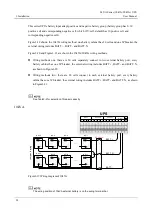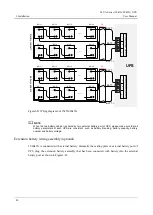4 Touch Screen Operation
MY-A Series (10kVA-20kVA) UPS
User Manual
44
4 Touch Screen Operation
In the touch screen, user can scan input parameter, output parameter, load parameter, battery
parameter, get UPS status and warning information and perform relative setting. Besides, it also can
query event log for fault diagnosis.
The parameters values and other details in the pictures in this chapter are for illustration only. Detailed
information should be based on the touch screen of the product.
4.1 Menu Hierarchy
The menu hierarchy of the touch screen is as shown in Figure4-1.
Содержание MY-A Series
Страница 1: ...User Manual MY A Series 10kVA 20kVA UPS...
Страница 2: ......
Страница 83: ...MY A Series 10kVA 20kVA UPS User Manual 4 Touch Screen Operation 75 Figure4 52 Confirm to turn off page...
Страница 109: ...4402 03311 002...