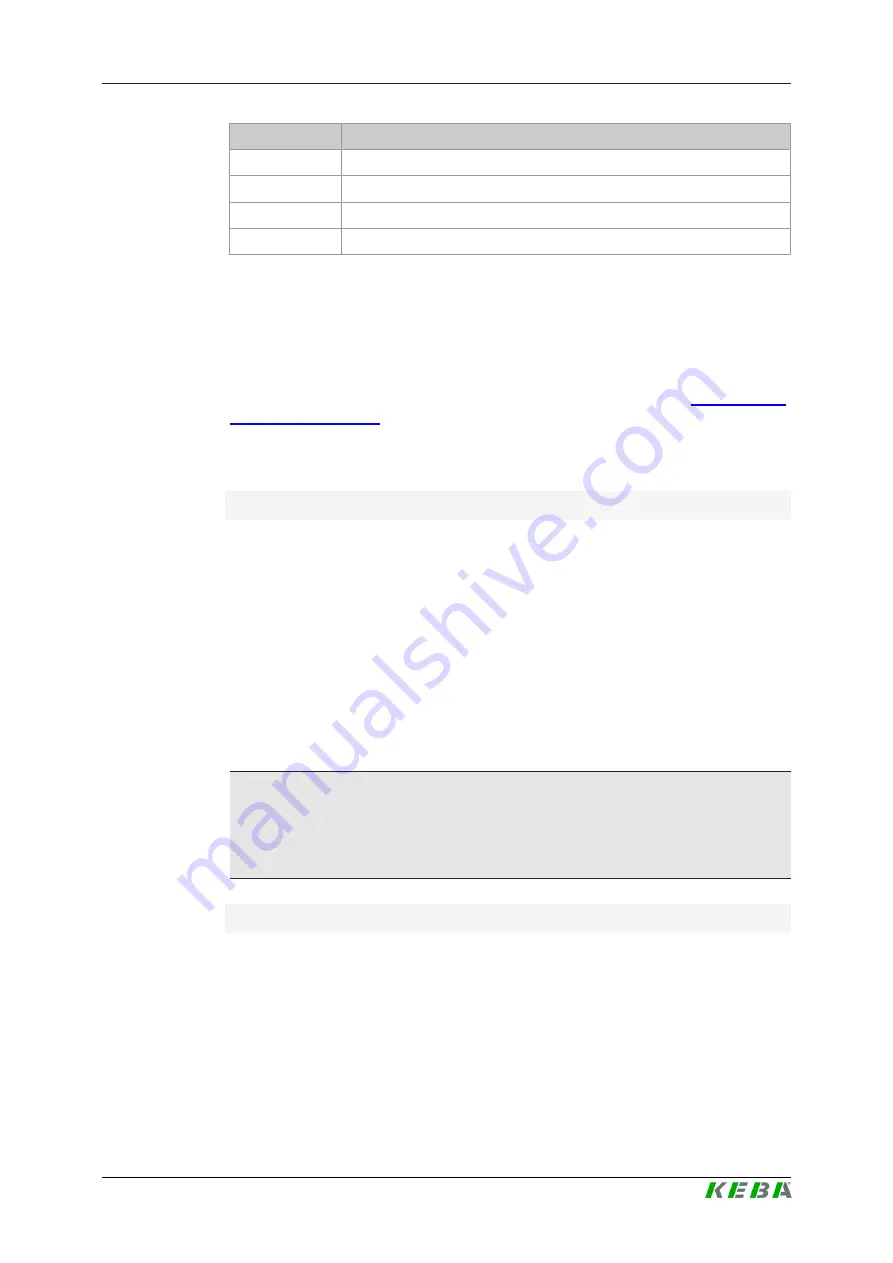
KC-P30 Charging Station
Auxiliary device
V1.03
26
© KEBA
Event ID
Description
S
System start
T
Change of the time
B
Bootloader update
P
Error
4.4
Remote transmission of data records
Measurement data records and the associated relevant log data records can
be read out in signed form, which allows them to be securely transmitted to a
downstream system remotely (e.g. web interface or OCPP backend). The
downstream system can test the data for authenticity using the
.
How measurement data records and log data records are read out using
web interface and OCPP backend is described below.
Remote transmission using the web interface
The measurement and log data records can be read out in the charging net-
work as follows using the device's own web interface:
1) Enter the device web interface for the master charging station of the
charging network (for further information, see "Configuration Manual").
2) In the "System" area, select either "Signed measurement data ex-
port" (for measurement data records) or "Signed log data export" (for log
data records).
3) Then, select the desired device in the charging network using the serial
number.
4) The data records are downloaded as a
*.csv
file.
Information
Opening the *.csv file with a text editor is recommended. Opening the file in
a spreadsheet program can cause compatibility problems during validation
by the transparency and display software.
Remote transmission using the OCPP backend
When connecting a charging station to an OCPP backend (1.5 or 1.6), the
corresponding signed measurement and log data record is provided to the
OCPP backend automatically at the end of a charging session.
In this process, a "transactionData" field with four "sampledValues" is sent in
"StopTransaction.req". Two of those are raw values and two are signed.
Sending four values guarantees compatibility with the different backends.
Signed "sampledValue" elements have the following structure:





























