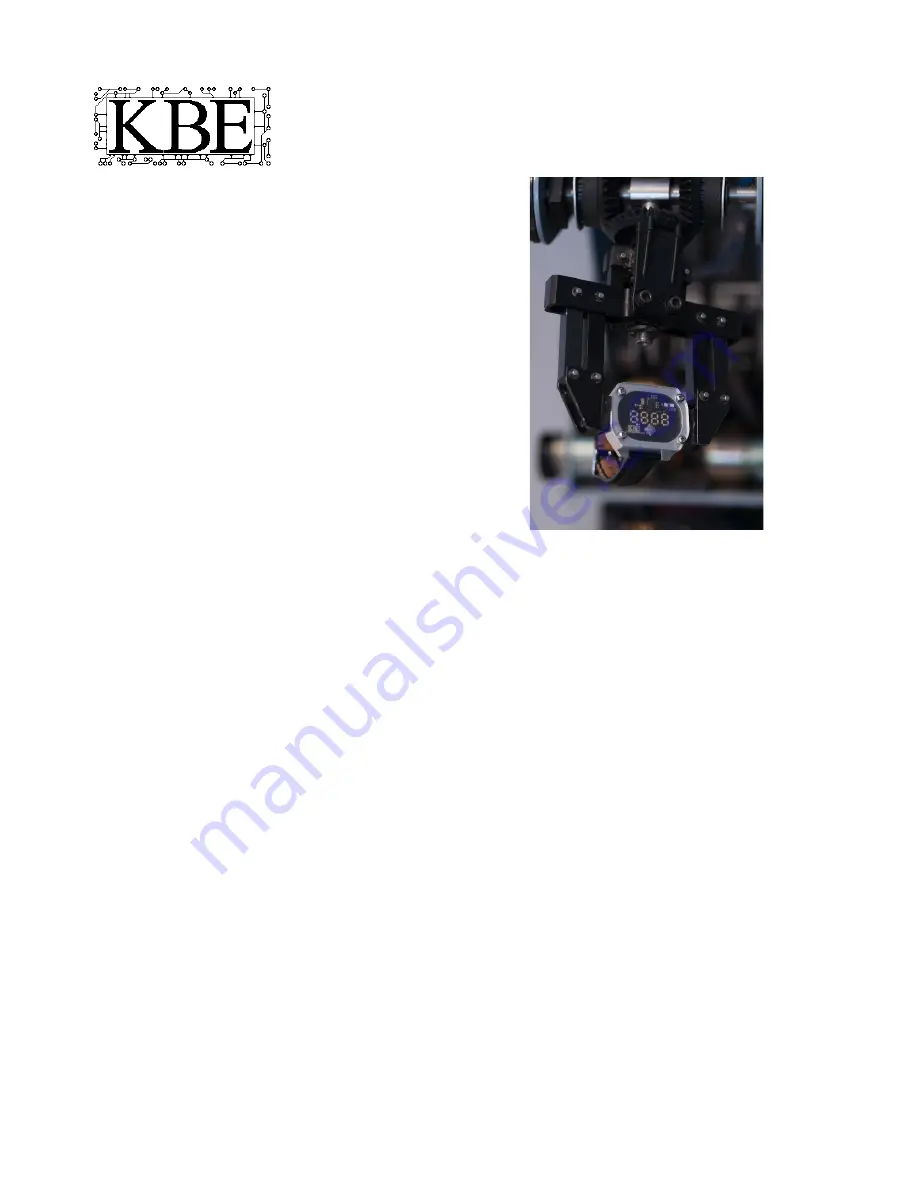
4D756C7469576174636820496E737472756374696F6E204D616E75616C
(MultiWatch Instruction Manual)
Getting Started:
When you are done swooning over the
awesomeness you see before you, remove the four
Phillips head (Crosshead) bolts. The circuit board
is removed by turning over the case, if it does not
come out right away, give the case a light tap on a
hard surface. If the circuit board does not want to
come out, CAREFULLY insert a small rod-like
object into one of the two holes on the circuit
board (a corkscrew works really well) and gently
pull it out. Insert the CR2450 coin cell battery
(provided, also available at most local
pharmacies) into the battery holder. The display
on the front will immediately count from “0-9”
and “A-F” and then turn off. Carefully place the
circuit board right side up back into the case. Re-
assemble and enjoy.
Tip for replacing the battery: If the display is not
on when you remove the battery, and you do not
press the button to do so, the watch will keep the
time for about 7 seconds while the battery is not
present, move quickly.
Setting the Time:
This is most easily done with the top
Acrylic cover removed. Press and hold the push
button near the bottom of the circuit board until
the right two digits of the display start to flash.
The watch will be set to 24hr mode, in the
Decimal number base (to make things easier).
Pressing the button will increment the minutes by
1. When you are happy with the time, press and
hold the push button again, the left two digits will
begin to flash. Press the push button to increment
the hours by 1, remember, this is in 24hr mode (0-
23). When satisfied, press and hold the push
button again, only the right two digits will be on
and they will be blinking.
This option is to change the display to 12hr or
24hr mode, pressing the button will switch
between the two. When ready, press and hold the
push button one last time until the display turns
off. The time is now set.
Displaying the Time:
To enable the display, simply give the face
of the watch a firm tap with your hand, wall,
table, or any other object you desire (just don't
hurt yourself or others, KBE will not be held
responsible for your irresponsibility). The watch
can also be activated with a firm push on the face.
The display will turn on for about five seconds
before turning off again. If the button is pressed
again while the display is still active, it will
switch the current number base. The bases rotate
in order: Binary, Octal, Decimal, Hexadecimal,
and back around. Once the display turns off, the
watch will remain in the same number base until
it is changed via the method above.
7-Segment images copyright wikimedia creative commons, modified for use here. All other images are copyright KBEmbedded 2009



