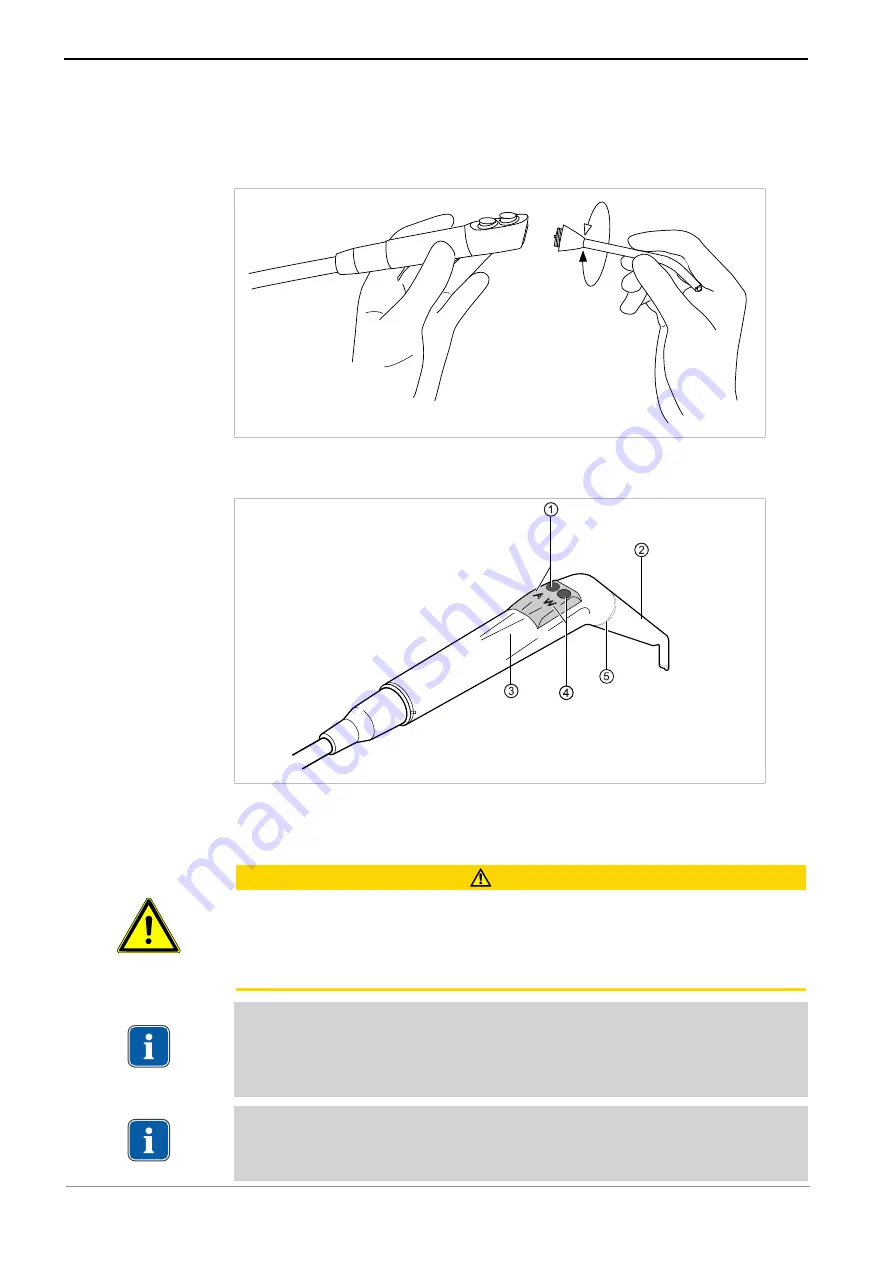
Instructions for use DSEclinical Typ 5198
5 Operation | 5.6 Using instruments
60 / 100
Removing the cannulas
▶
Hold the valve body of the triple-function handpiece and screw off the can-
nula.
5.6.4 Using the multifunctional handpiece
①
Air button (A)
②
Cannula
③
Grip sleeve
④
Water button (W)
⑤
Ring gold
CAUTION
Danger of injury from cannulas that are worn or not locked into place.
▶
Before each treatment, ensure that the cannula is locked into place and
firmly seated.
▶
Use original KaVo cannulas only.
Note
Cannulas can be rotated by 360
o
.
The "on" time for the handpiece with heating is 5 minutes with a resting time
of 3 minutes.
Note
If only the cold light is preselected (heater: off), the multifunctional hand-
piece shines when it is removed from the holder.
Содержание DSEclinical 5198
Страница 1: ...Instructions for use DSEclinical Typ 5198...
Страница 98: ......
Страница 99: ......
Страница 100: ...1 007 8663 Fk 20191001 3 en...


































