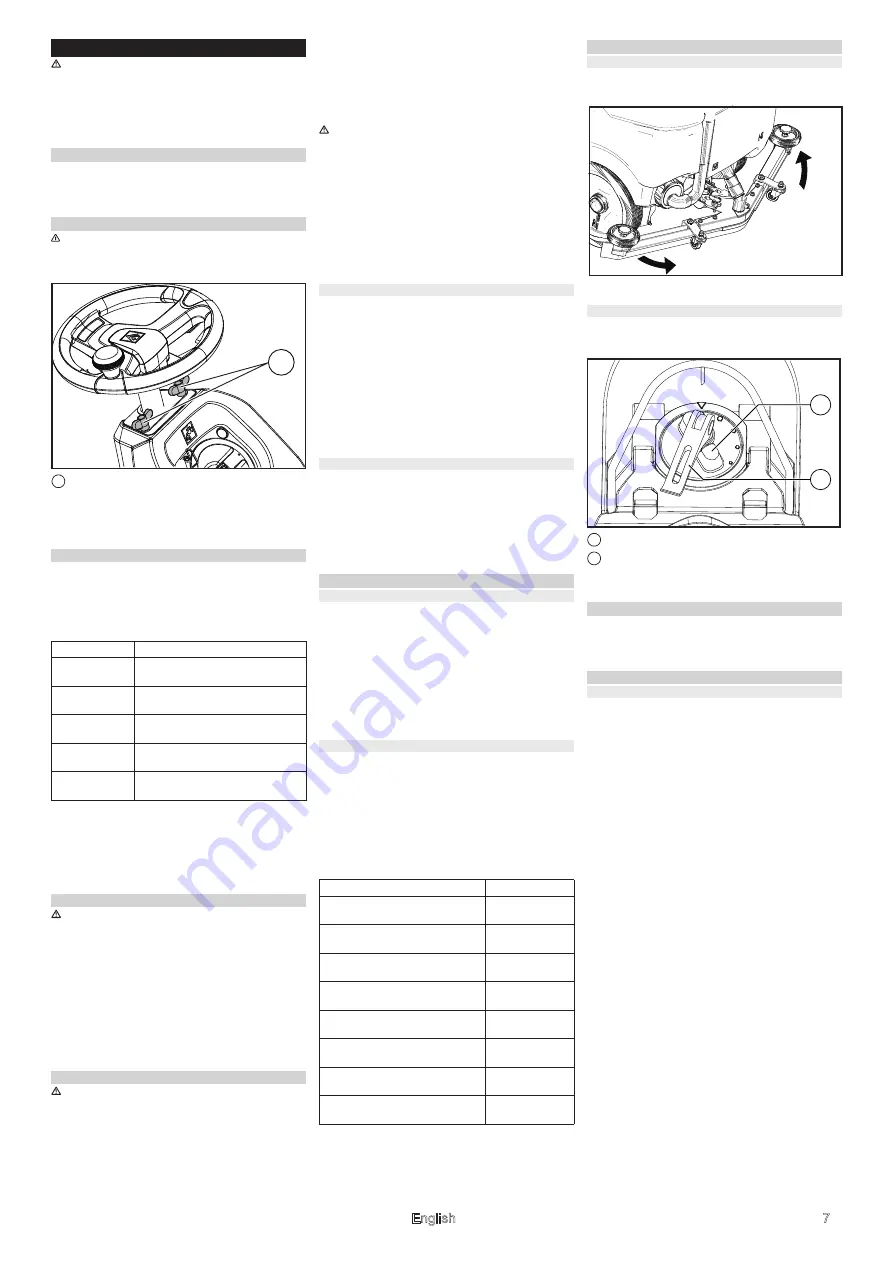
Operation
DANGER
Risk of injuries. Never use the appliance without a pro-
tective roof in areas where the operators can be hit by
falling objects.
Note
To immediately terminate the operation of all functions,
turn the safety switch to the "0" position.
Adjusting the driver’s seat
1. Operate the lever for the seat adjustment and move
the seat to the desired position.
2. Loosen the seat adjustment lever and lock the seat
in place.
Adjusting the steering wheel
WARNING
Never adjust the steering wheel while the device is mov-
ing.
1. Loosen the wing screws.
1
Wing screws
2. Move the steering wheel to the desired position.
3. Tightly screw in the wing screws.
4. Attempt to push/pull the steering wheel to make
sure it's locked before driving.
Turning on the appliance
1. Sit in the driver's seat.
2. Plug in the Intelligent Key.
3. Turn the safety switch to the "1" position.
4. Turn the programme switch to the desired function.
If the relevant indication appears on the display, per-
form the maintenance task.
5. Press the Info button.
6. Reset the counter for the corresponding mainte-
nance (see "Care and maintenance/resetting coun-
ter").
Note
If the counter is not reset, the maintenance indicator ap-
pears again with every start-up of the appliance.
Checking the parking brake
DANGER
Risk of accident. Prior to every operation, check the
parking brake for proper function on level ground.
1. Turn on the appliance.
2. Turn the travel direction switch to "forward".
3. Turn the programme selector switch to transport
run.
4. Gently press the drive pedal down.
5. The brake must audibly unlock. The appliance must
roll easily on a plane surface.
6. When the pedal is released, the brake audibly locks.
Switch off the appliance, and contact the customer
service if the above-mentioned events do not occur.
Driving
DANGER
Danger of accident. If the machine does not brake, then
proceed as follows:
1 If the appliance does not stop when the accelerator
is released on a ramp with more than a 2% inclina-
tion, the safety switch must be turnend to the "0" po-
sition. However, this may only be done if, for safety
reasons, the proper mechanical function of the park-
ing brake has been checked prior to every operation
of the appliance.
2 Switch off the appliance only after it comes to a com-
plete halt (on an even surface) and call customer
service!
In addition to this, follow all warning instructions for
braking.
DANGER
Danger of tipping if gradient is too high.
The gradient in the direction of travel should not ex-
ceed 10% (Adv 15%).
Drive only lengthwise on uphill and downhill gradi-
ents. Do not turn.
Danger of tipping when driving around bends at high
speed.
Danger of slipping on wet floors.
Drive slowly when turning corners.
Danger of tipping on unstable ground.
Only use the appliance on stable surfaces.
Danger of tipping with excessive sideways tilt.
Cleaning
1. Assume the seated position.
2. Plug in the Intelligent Key.
3. Turn the safety switch to the "1" position.
4. Turn the programme selector switch to transport
run.
5. Set the drive direction using the drive direction but-
ton on the operator console.
6. Set the driving speed by pressing the drive pedal.
7. Stop the appliance by releasing the drive pedal.
Note
The direction of travel can also be changed while driv-
ing. This way, even very unsmooth spots can be pol-
ished by driving back and forth several times.
Overload
In case of overloading, the drive motor automatically
switches off after a certain period. A fault message is
displayed on the console. Switch off the concerned unit
if the controls get overheated.
1. Allow machine to cool down for at least 15 minutes.
2. Turn the programme switch to "OFF", wait for a
short period of time and turn it back to the desired
programme.
Filling with operating materials
Filling with fresh water
Note
If detergent is added to the fresh water tank first before
the water, this can result in the formation of a lot of foam.
Fill up the fresh water tank completely before starting up
the machine in order to ventilate the water supply sys-
tem.
1. Open the cover of the fresh water tank.
2. Fill fresh water (max. 60 °C) until 15 mm below the
upper edge of the tank.
3. Fill the detergent into the fresh water tank.
4. Close the cover of the fresh water tank.
Notes on detergents
ATTENTION
Risk of damage. Only use the recommended deter-
gents. With respect to different detergents, the operator
bears the increased risk related to operational safety
and potential accidents.
Only use detergents that are free from solvents, hydro-
chloric acid, and hydrofluoric acid.
Follow the safety instructions for using detergents.
Note
Do not use highly foaming detergents.
Adjusting the vacuum bar
Adjusting the oblique position
To improve the vacuuming result on tiled floors, the vac-
uum bar can be turned to an oblique position of up to 5°.
1. Loosen the wing nuts.
2. Adjust the oblique position of the vacuum bar.
3. Tighten the wing nuts.
Adjusting the inclination
If the suction result is unsatisfactory, the inclination of
the straight vacuum bar can be adjusted.
1. Lift the tension lever.
1
Rotary handle
2
Tension lever
2. Adjust the rotary handle to incline the vacuum bar.
3. Press the tension lever downwards.
Adjusting the wiping flaps
1. Adjust the wiper flaps by turning the adjustment
wheel so that the flaps touch the floor.
2. Turn the adjustment wheel an additional turn toward
the bottom.
Setting the parameters
With the yellow Intelligent Key
Parameters for the different cleaning programmes are
preset in the appliance.
Depending on the authorisation of the yellow Intelligent
Key, individual parameters can be changed.
The modification of the parameters is only valid until an-
other cleaning programme is selected via the pro-
gramme selection switch.
If you wish to permanently change the parameters, you
must use the grey Intelligent Key. This adjustment pro-
cedure is described in the section "Grey Intelligent Key".
Note
Almost all displayed text regarding parameter adjust-
ment is self-explanatory. The only exception is the pa-
rameter FACT:
Fine Clean: Lower brush speed for removing the
grey film on fine stone floors.
Whisper Clean: Medium brush speed for regular
cleaning at a reduced noise level.
Power Clean: High brush speed for polishing, crys-
tallising and sweeping.
1. Turn the programme selection switch to the desired
cleaning programme.
2. Turn the Info button until the desired parameter is
displayed.
3. Press Info button. The set value blinks.
4. Set the desired value by turning the Info button.
5. Confirm the changed setting by pressing the Info
button or wait till the set value is automatically ac-
cepted after 10 seconds.
Display
Activity
Maintenance
vacuum bar
Clean the vacuum bar.
Maintenance
freshwater filter
Clean the fresh water filter.
Maintenance
suction lip
Check suction lips of the vacuum for
wear and tear.
Maintenance tur-
bine strainer
Clean the protective turbine strainer.
Maintenance
brush head
Check the brush for wear and tear,
and clean it.
1
t
n
e
g
r
e
t
e
D
n
o
it
a
c
il
p
p
A
Routine cleaning of all water resist-
ant floors
RM 746RM 780
Routine cleaning of glossy surfaces
(e.g. granite)
RM 755 es
Routine cleaning and basic clean-
ing of industrial floors
RM 69 ASF
Routine cleaning and basic clean-
ing of fine stoneware tiles
RM 753
Routine cleaning of tiles in sanitary
areas
RM 751
Cleaning and disinfection in sani-
tary areas
RM 732
Removal of coating from all alkali-
resistant floors (e.g. PVC)
RM 752
Removal of coating from linoleum
floors
RM 754
1
2
English
7
Содержание BD 160 R Classic Bp
Страница 1: ...976347 09 19 English 3 BD 90 160 R Classic Bp 30...
Страница 2: ......
Страница 12: ......












