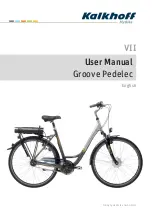22
VI User Manual | Impulse Ergo Pedelec
5.2.2.8 Software
Via the sub-item “Software” you can access the sub-items
“Version” and “Update”, which can be selected using the
arrow buttons on the control panel.
•
Pressing the Set button takes you to the respective
sub-item.
•
By selecting the sub-item “Back” and pressing the
Set button to confirm, you are taken to the menu
sub-item display once more.
•
The version of the motor software which is cur-
rently installed is displayed under the item “Ver-
sion”. By pressing the Set button once again, you
are taken back to the menu sub-item display.
5.2.3 Target cost
Via the menu sub-item “Target cost”, you can access the
sub-items:
•
Fuel price
•
Power cost
•
Fuel consumption
•
Fuel type
You can select the sub-items using the two arrow buttons
on the control panel. Pressing the Set button takes you to
the respective sub-item. By selecting the sub-item “Back”
and pressing the Set button to confirm, you are taken to
the menu sub-item display once more.
5.2.3.1 Fuel price
Under the sub-item “Fuel price”, you can specify the price
of the fuels petrol or diesel in euros (EUR) and cents (ct).
You can set this to a value in euros between 0 and 9 euros
and a value in cents between 0 and 99 cents by using the
two arrow buttons on the control panel to move in 1 euro-
and 1 cent-steps respectively. Once you have confirmed
both values by pressing the Set button, you are taken back
to the menu sub-item display.
The price information is necessary to enable calculation of
the money and CO
2
saved in comparison with the use of a
car. This is displayed in the main menu of the information
area under “Overall system savings”.
5.2.2.5 Unit
Under the sub-item “Unit”, you can choose whether in-
formation relating to distance travelled and speed is dis-
played in kilometres (km) or miles (mi). Using the arrow
buttons on the control panel, select the option “km” or
“mi”. Pressing the Set button confirms your selection and
then takes you back to the menu sub-item display.
5.2.2.6 Name
Under the sub-item “Name”, you can enter a name or some
text with a maximum of 21 characters which will be dis-
played when the display is turned on or off.
•
To
write
, select one letter at a time from the alpha-
bet displayed using the arrow buttons and confirm
your selection by pressing the Set button. The
letter then appears in the text line above the row
of letters. At the end of the row of letters, you can
select a hyphen or an underscore and confirm by
pressing the Set button.
•
Errors
can be corrected by selecting the right-hand
arrow and pressing the Set button. You can only
delete one letter each time.
•
You can switch between
lower case and capital let-
ters
by selecting “abc … / ABC …” on the right of the
display panel and pressing the Set button to con-
firm. The letters then immediately appear as lower
case or capital letters.
•
The
use of spaces is not possible
and
underscores
must be used in their place.
•
By selecting “OK” using the two arrow buttons on
the control panel and confirming using the Set but-
ton, your entry is accepted and you are then taken
back to the menu sub-item display.
5.2.2.7 Factory settings
Under the sub-item “Factory settings”, you are asked
whether you want to restore the settings which were pre-
set upon leaving the factory. If you wish to do so, select
the option “Yes” using the arrow buttons on the control
panel and then press the Set button to confirm your selec-
tion. Then you will be taken back to the menu sub-item
display once more. If you select and confirm the option
“No”, the amended specifications remain in effect and you
are, likewise, taken to the menu sub-item display once
more.
Содержание Bosch Active Line
Страница 2: ...I General User Manual English Derby Cycle Werke GmbH 2012 ...
Страница 68: ...I General User Manual 67 ...
Страница 70: ...Original User Manual Pedelec Impulse 2 0 English Item no 1973K0014008 ...
Страница 97: ...VI User Manual Impulse Ergo Pedelec English Derby Cycle Werke GmbH 2013 ...
Страница 133: ...VII User Manual Groove Pedelec English Derby Cycle Werke GmbH 2013 ...
Страница 151: ...Original User Manual Xion Pedelec English ...