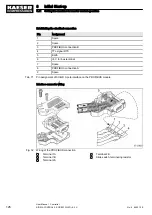3. Press the «Enter» key.
The display for hours,
00: 00 flashes.
6 . 1 b a r
0 8 : 1 5 A M
8 0 ° C
Header
5.2.3 Load control
Menu
▶1 pA/pB Clock
·········
pA/pB Cycle
pA : 10h – 10h
pB : 18 h – 18h
Active line, starting time
1.Start pA ¦
06:30AM
·········
4. Use «Up» or «Down» to set the hours.
5. Press the «Right» key.
The minutes display,
00 : flashes.
6. Use «Up» or «Down» keys to set the minutes.
7. Press the «Enter» key.
Result The starting time for
pA is set.
The cycle is set to start with
pB.
➤ Press the «Enter» key and adjust with «Up»
1.Start pB key.
8.10.3.3 Setting local mode
Precondition Access level 2 is activated.
The timing program or timer is set up.
1. Open the 5.2.3
<Configuration – Pressure control – Load control> menu.
2. Use the «Up» or «Down» keys to select the
Local mode line.
3. Press the «Enter» key.
The display for the set operating mode flashes.
6 . 1 b a r
0 8 : 1 5 A M
8 0 ° C
Header
5.2.3 Load control
Menu
Local mode :
pA/pB Cycle
Active line
Remote mode :
pB
------------------------------
▶1 pA/pB Clock
·········
pA/pB Cycle
4. Press the «Up» or «Down» keys to set the desired operating mode (
pA, pB, pA/pB Clock,
pA/pB Cycle).
5. Press «Enter».
The setting is applied.
6. Press «Escape» repeatedly to leave this menu.
Result The timer setting is completed.
8
Initial Start-up
8.10 Setting the machine for local mode
No.: 9_9450 12 E
User Manual Controller
SIGMA CONTROL 2 SCREW FLUID ≥5.0.X
121