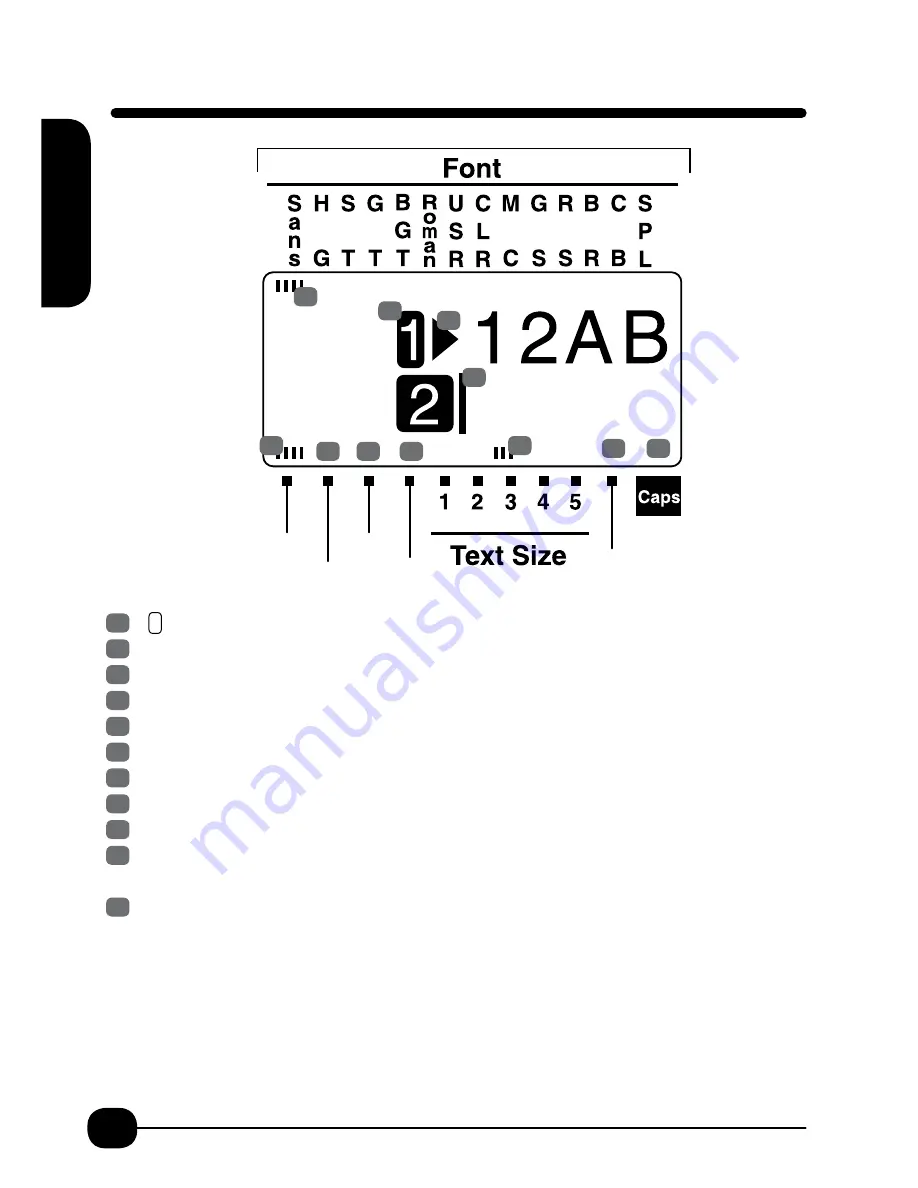
12
Display Screen
1 Indicates line
Indicates another text mode change such as decorate. See p. 19.
Cursor: A vertical line “|” indicates where to enter text.
Font: The hash mark under the font indicates the default font. See p. 15.
Cut: The hash mark is on when Auto Cut is set to On. See p. 11.
Length: The hash mark is on when Length has been specified. See p. 19.
Vertical: The hash mark is on when Vertical has been specified. See p. 33.
Decorate: The hash mark is on when Decorate choices have been specified. See p. 19.
Text Size Indicator. See p. 30.
Euro Latin Indicator: The hash mark is on when a character replaceable with an
European or Latin character is entered. See p. 13.
Caps Lock Indicator: The hash mark is on when the Shift + Caps Lock is pressed and
caps lock is on.
Maximum number of characters displayed 12 (6 per line). If you enter characters beyond 6
use the cursor or preview button to check the entire text.
Total number of characters that can be entered is approximately 90. When over the limit, the
memory full icon appears. [
]
1
2
3
4
Cut
Length
Vertical
Decorate
5
6
7
8
9
1
2
3
11
10
9
8
7
6
5
4
11
10
Euro
Latin
D
ispla
y S
cr
een
Содержание BEE3-EZ
Страница 1: ...Operator s Manual Copyright 2014 K Sun Corporation www ksun com ...
Страница 27: ...27 Symbol Menu A Symbol Menu ...
Страница 29: ...29 Symbol Menu B Sym B Symbol Menu ...













































