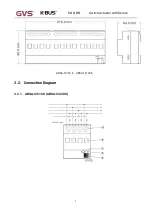KNX/EIB
Switch Actuator with Secure
10
Chapter 4. Parameters Setting Description in the ETS
4.1. KNX Secure
Switch Actuator with Secure is a KNX device that complies with the KNX secure standard. That is,
you can run the device in safe way.
Fig.4.1 (1) "KNX Secure" parameter window
The device with KNX secure will be displayed notes on ETS, as shown as Fig.4.1(1).
If secure commissioning is actived in ETS project, the following information must be considered during
device debugging:
It is essential to assign a project password as soon as a KNX Secure device is imported into a
project. This will protect the project against unauthorized access.
The password must be kept in a safe place – access to the project is not possible without it (not
even the KNX Association or device manufacturer will be able to access it)!
Without the project password, the commissioning key will not be able to be imported.
A commissioning key is required when commissioning a KNX Secure device (first download).
This key (FDSK = Factory Default Setup Key) is included on a sticker on the side of the device, and it
must be imported into the ETS prior to the first download:
On the first download of the device, a window pops up in the ETS to prompt the user to enter
the key, as shown in Fig.4.1 (2) below.
The certificate can also be read from the device using a QR scanner (recommended).