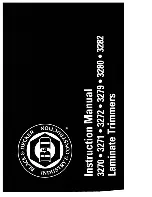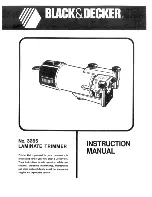5
Also observe the following information, particularly with regard to handling the
Cutter Blade:
Never take hold of the blade when carrying the device or putting it away.
Use both hands to operate the device.
Keep loose clothing, ties, jewellery, long hair and other loose objects away from
the device.
This device may only be used for cutting photos, paper, card or laminating foils.
Before cutting, remove any staples or paper clips from the document.
The blades must be neither greased nor ground.
The device must not be used if the blade protection is not installed properly.
The device is not intended to cut fingernails or toenails.
Do not use the device if the pressing rail is not firmly in place.
Operating instructions
Hot Lamination
During hot lamination, the laminating pouch is heated to a temperature of up to 105°C
as it passes through the laminator rollers.This creates a permanent thermal bonding of
the laminated material and the laminating pouch. Hot lamination permanently
prevents the laminated material from coming into contact with water, oxygen and
bacteria.
Please remember that hot laminated materials are permanently bonded to the
laminating pouch and cannot be separated from the foil again without possible
damage. Only ever use laminating pouches which are suitable for hot lamination.
1.
Switch the On/Off switch to
on
.
2.
The drive motor for the rollers starts up.
3.
Set the function switch to
hot
.
4.
Place the material to be laminated inside the laminating pouch. For an optimal
lamination result, leave an all-round spacing of 3 to 5 mm from the edges of the
pouch. If the material to be laminated is not in a standard paper format, also place
an insert inside the laminating pouch that corresponds with the paper format of
the laminating pouch. Position the document to be laminated at the front edge of
the closed end of the laminating pouch.
Caution!
Risk of burns due to hot machine surface! During hot laminating, the
machine surface heats up. Do not touch the machine surface during the laminating
operation .Wait a few minutes after laminating until the laminator has cooled down
before you touch the device surface.