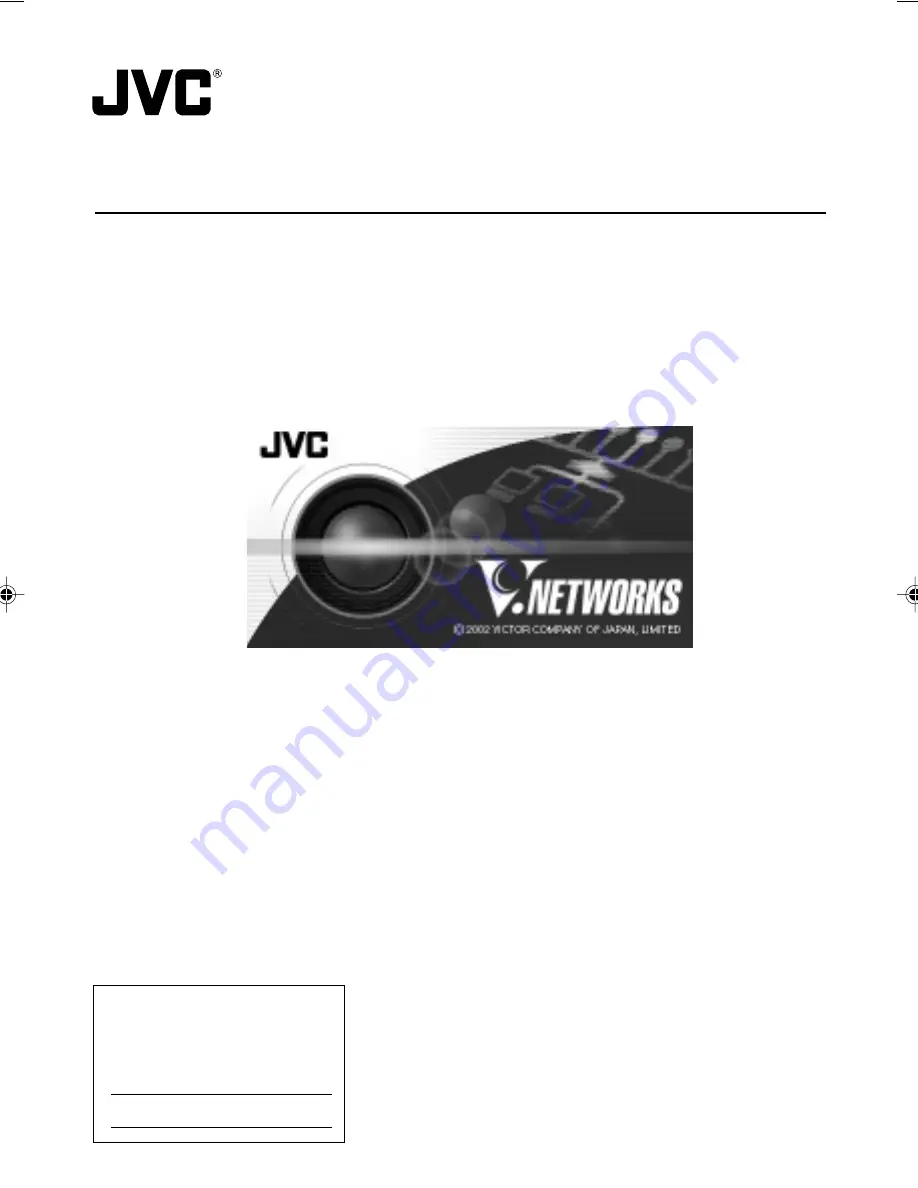
READ ME FIRST
V.NETWORKS
LWT0105-001A
VN-C11
For Customer Use:
Enter below the Serial No. which is
located on the body. Retain this
information for future reference.
Model No.
VN-C11
Serial No.
This READ ME FIRST is made from 100 % recycled paper.
VN-C10_E_01-24.pm6e
03.4.24, 10:02 AM
1