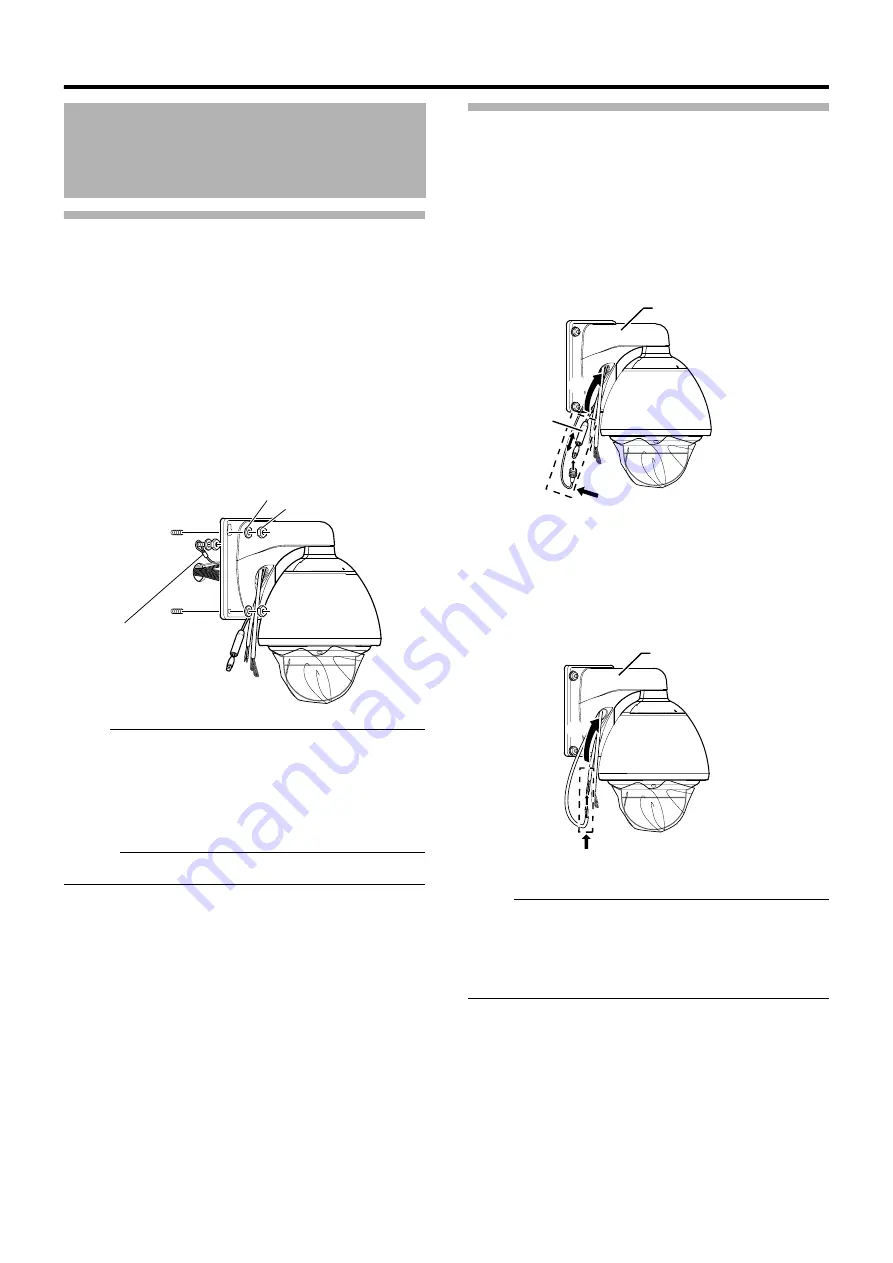
28
Connection/Installation (TK-C685WPE/TK-C686WPE)
Mounting the Camera
1
Mount the fall prevention wire
●
Mount the fall prevention wire of the camera to the fall
prevention wire anchor bolt that was installed earlier.
●
Secure the fall prevention wire tightly with a nut and
washer.
2
Pull out the cables (from the wall) from the cable
connection hole
3
Mount the camera to the wall
●
Mount the camera to the camera anchor bolts that were
installed earlier.
●
Secure the camera tightly with a nut and washer.
Note :
●
The mass of this product is approximately 5.5 k
g
. Pay
careful attention during mounting to prevent it from falling
off.
●
For safety reasons, hold the arm during installation.
●
After installing, paint the nuts and washers to prevent
corrosion.
Memo :
●
To remove the camera, follow the reverse procedures.
Cable Connection
1
Connecting the coaxial cable (BNC)
A
Lower the protection cover and connect the
connectors.
B
After connection is complete, cover the connectors
with the protection cover.
C
Wind the waterproof tape (cohesive) from the top of
the protection cover.
D
Push the cables into the arm of the camera.
2
Connecting the power cable
A
Connect the power cable.
B
After the connection is complete, wind the waterproof
tape (cohesive).
C
Push the cables into the arm of the camera.
Note :
●
The AC 24 V power supply must be isolated from the
primary line. (ISOLATED POWER ONLY)
●
In order to prevent an excessive current flow through the
power supply wire or camera due to a short circuit, a fuse
must be installed in the power supply line.
Camera Installation
Procedures (continued)
1
2
3
Fall Prevention
Wire
Washer
Nut
A B
C
D
C
Wind the waterproof tape (cohesive)
Protection
Cover
Arm
B
C
A
B
Wind the waterproof tape (cohesive)
Arm
















































