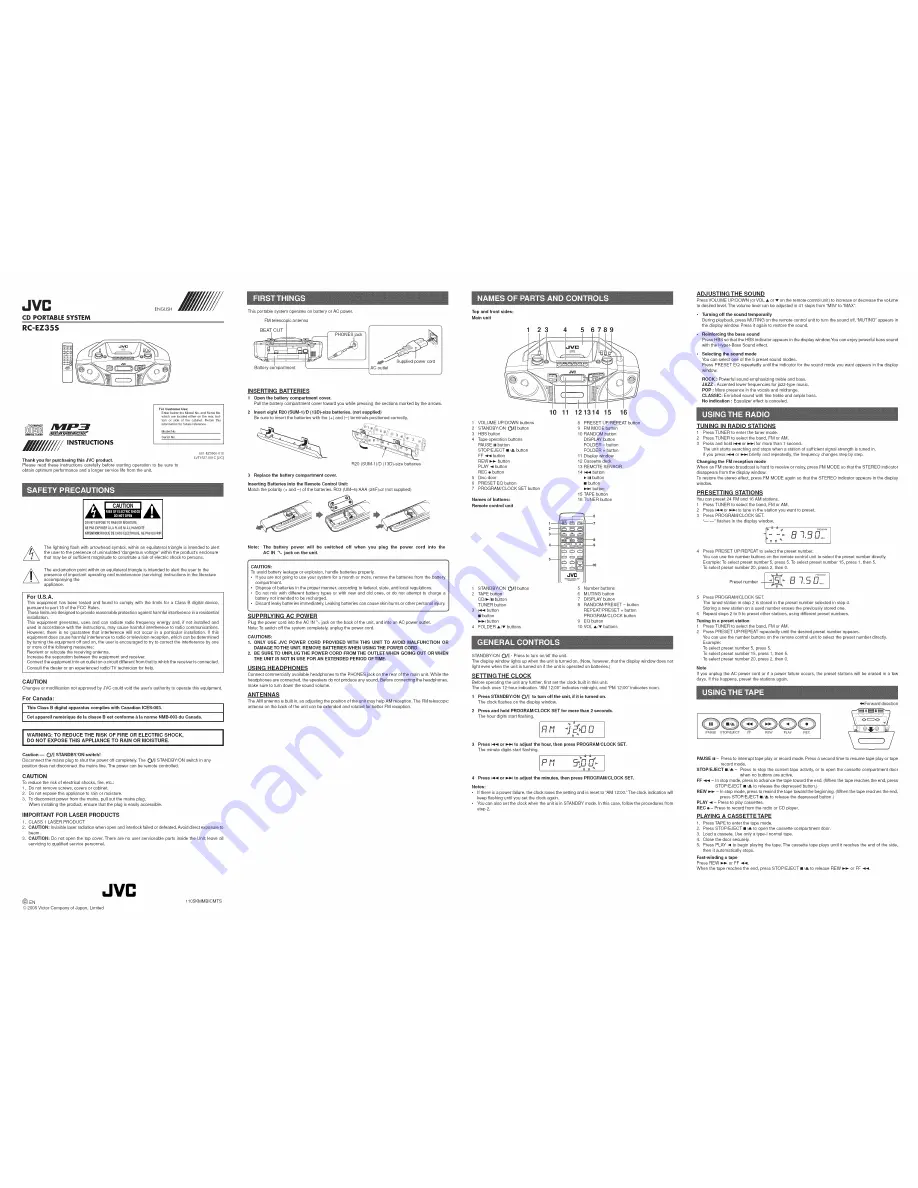Отзывы:
Нет отзывов
Похожие инструкции для RC-EZ355

M400
Бренд: Uebo Страницы: 2

HD7400
Бренд: Harman Kardon Страницы: 12

CD491
Бренд: Harman Kardon Страницы: 15

XMP-6200
Бренд: IAdea Страницы: 4

SDV-1
Бренд: VINCENT Страницы: 8

ML8X8B
Бренд: GPX Страницы: 16

CDR 1000
Бренд: ECG Страницы: 112

261812
Бренд: Silverline Страницы: 28

AZ 8267
Бренд: Magnavox Страницы: 2

SX 50
Бренд: Scott Страницы: 10

ZEN Zen X-Fi 16GB
Бренд: Creative Страницы: 1

MT-983NB
Бренд: Denver Страницы: 60

RS4503
Бренд: Manta Страницы: 38

DCD-520AE
Бренд: Denon Страницы: 104

CD-84
Бренд: Marantz Страницы: 44

USB 1.1 Mk2
Бренд: JB Systems Страницы: 88

N1 Series
Бренд: Melco Страницы: 57

PMP150
Бренд: Polaroid Страницы: 25