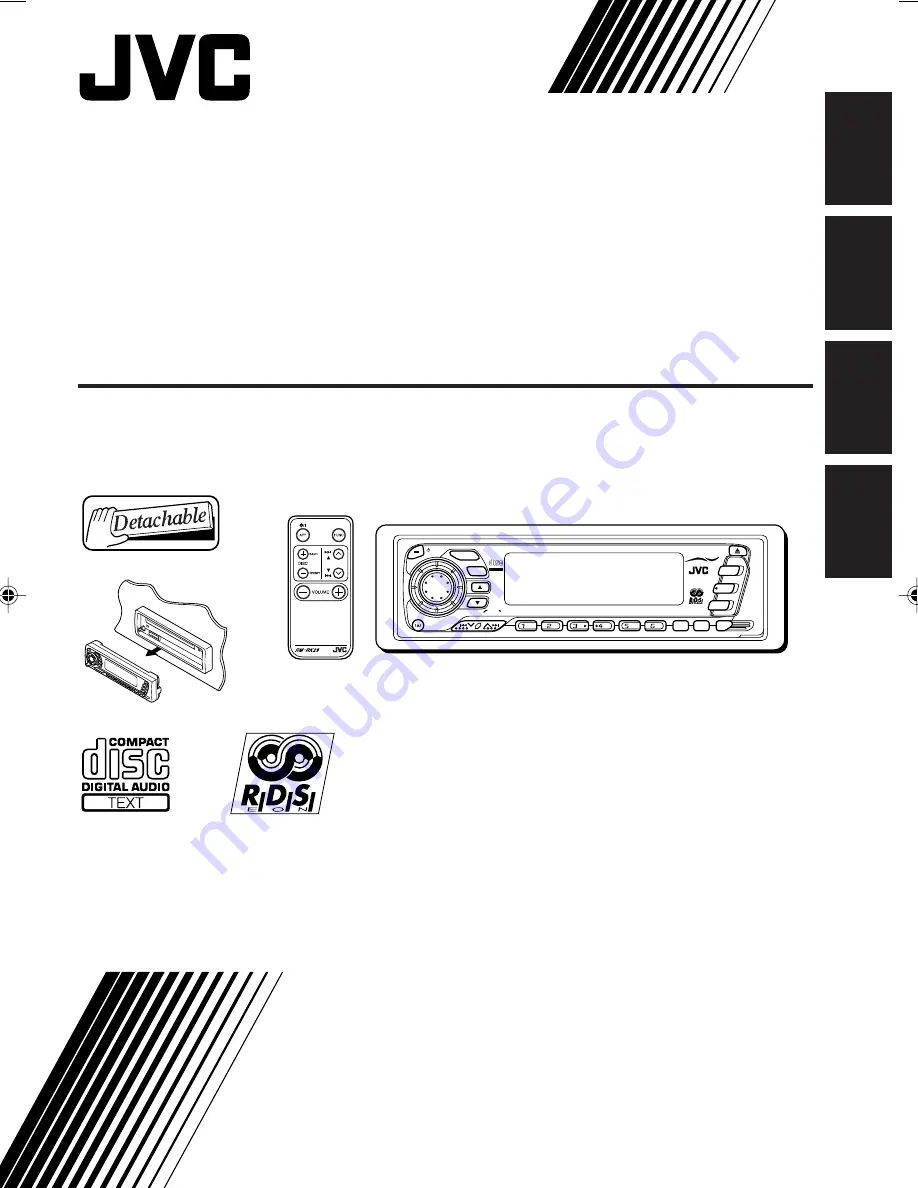
KD-SX1500R
CD RECEIVER
CD-RECEIVER
RECEPTEUR CD
CD-RECEIVER
For installation and connections, refer to the separate manual.
Angaben zu Einbau und Verkabelung entnehmen Sie bitte der gesonderten Anleitung.
Pour l’installation et les raccordements, se référer au manuel séparé.
Zie de afzonderlijke handleiding voor details aangaande het installeren en verbinden van het
toestel.
ENGLISH
DEUTSCH
FRANÇAIS
NEDERLANDS
LVT0203-001A
[E]
40Wx4
SEL
PTY
ANNOUNCE
SSM
KD-SX1500R
COMPACT
DIGITAL AUDIO
TEXT
MO
RND
LO
RDS
C D
DAB
FM/AM
DISP
7
8
9
DAB / CD CHANGER CONTROL
AUDIO CRUISE
10
11
12
/I
ATT
CD-CH
TA
DAB CONTROL
INSTRUCTIONS
BEDIENUNGSANLEITUNG
MANUEL D’INSTRUCTIONS
GEBRUIKSAANWIJZING
COVER.KD-SX1500R[E].E/G/F/N
99.4.26, 10:25 AM
3
















