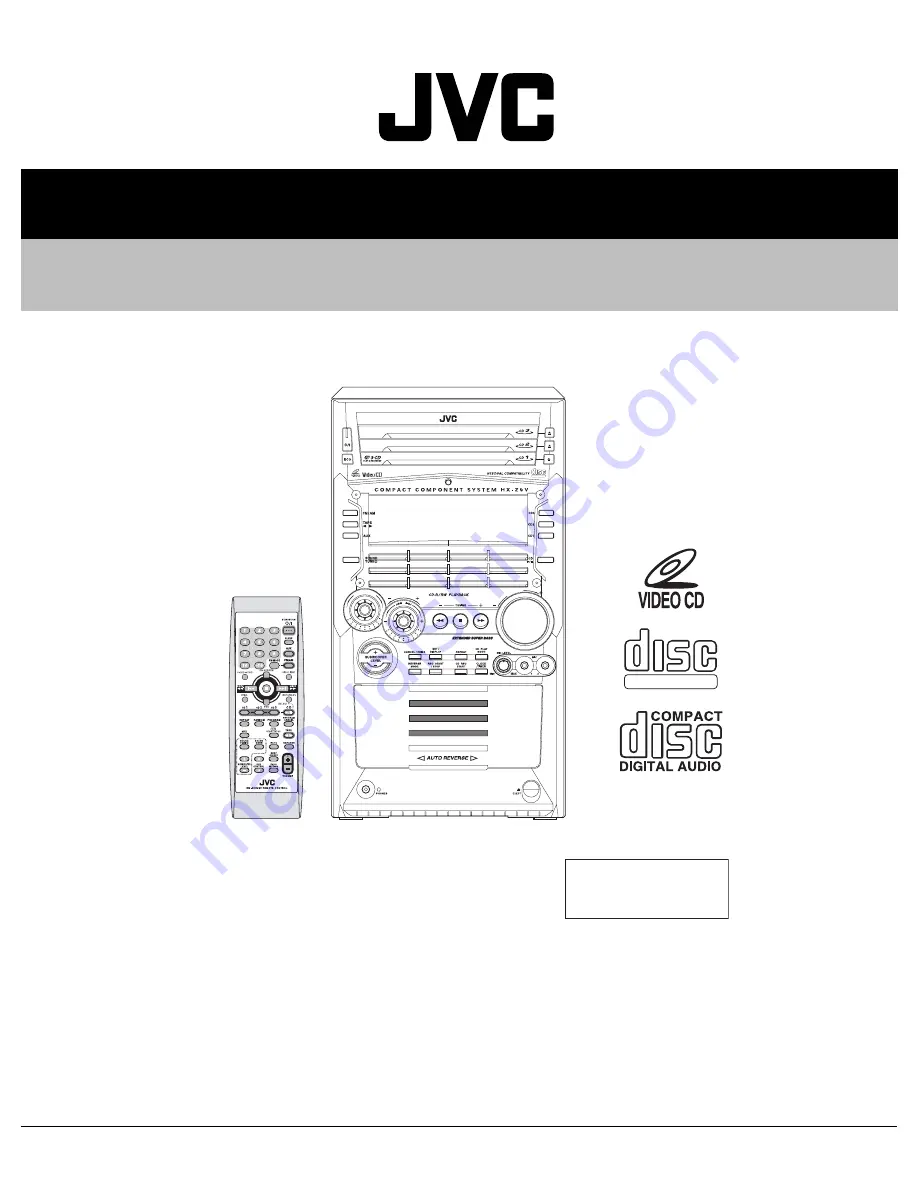
SERVICE MANUAL
COPYRIGHT © 2003 VICTOR COMPANY OF JAPAN, LIMITED
No.22041
2003/
5
COMPACT COMPONENT SYSTEM
22041
2003
6
HX-Z9V
TABLE OF CONTENTS
1
Precautions . . . . . . . . . . . . . . . . . . . . . . . . . . . . . . . . . . . . . . . . . . . . . . . . . . . . . . . . . . . . . . . . . . . . . . . . . . 1-3
2
Disassembly method . . . . . . . . . . . . . . . . . . . . . . . . . . . . . . . . . . . . . . . . . . . . . . . . . . . . . . . . . . . . . . . . . . 1-5
3
Adjustment. . . . . . . . . . . . . . . . . . . . . . . . . . . . . . . . . . . . . . . . . . . . . . . . . . . . . . . . . . . . . . . . . . . . . . . . . . 1-34
4
Description of major ICs. . . . . . . . . . . . . . . . . . . . . . . . . . . . . . . . . . . . . . . . . . . . . . . . . . . . . . . . . . . . . . . 1-40
VC
D NUMBER
VO
LUM
E
PRESET
SO
UND MODE
COMPACT
DIGITAL VIDEO
SELECT
CA-HXZ9V
COMPACT
DIGITAL VIDEO
US ------------ Singapore
Area Suffix
Содержание HX-Z9V
Страница 65: ... No 22041 1 65 ...
















