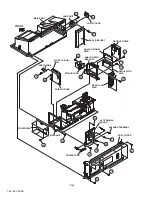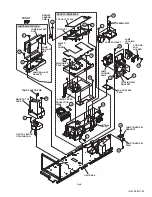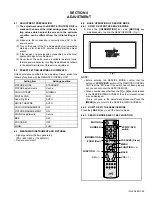(No.YA385)1-35
4.6
ADJUSTMENT PROCEDURE
4.6.1 FOCUS
4.6.2 DRIVE CIRCUIT
Item
Measuring
instrument
Test point
Adjustment part
Description
LENS FOCUS
Hexagon
wrench
(2.5mm)
FOCUS knob
[PROJECTION LENS]
(1) Remove the SPEAKER GRILL and CENTRE
PANEL.
(2) Display the MENU screen.
(3) Loosen the focus lock screw.
(4) Adjust the
FOCUS knob
so that the centre
screen may become the best focus.
(5) Fix the focus lock screw by using the Hexagon
wrench.
• On this occasion, hold the FOCUS knob with
your left hand.
(6) Confirm the whole focus of the best screen.
(7) Install the CENTRE PANEL and SPEAKER
GRILL.
Focus lock
screw
FOCUS
knob
Projection lens
Item
Measuring
instrument
Test point
Adjustment part
Description
DRIVE
CONVERGENCE
Remote
control unit
[9.RGB BOX PATTERN]
(1) Press the
[INFORMATION]
key and
[MUTING]
key simultaneously, to enter the
SERVICE MODE.
(2) Press the
[9]
key, to select "
RGB BOX
PATTERN MODE
" from the SERVICE MODE.
(3) Set the adjustment colour mode to "
R
" to set
the red colour adjustment mode.
(4) Adjust to minimize the vertical colour drift of
RGB box pattern.
(5) Adjust to minimize the horizontal colour drift of
RGB box pattern.
(6) Set the adjustment colour mode to "
B
" to set
the blue colour adjustment mode.
(7) Repeat the step 4. to 5. as above.
NOTE:
• Green is fixed. (It can not be removed.)
• With this adjustment mode, the changed data is
written in the MEMORY instantly.
R
Adjustment colour
R
Adjustment colour
[Vertical adjustment]
[Hprizontal adjustment]