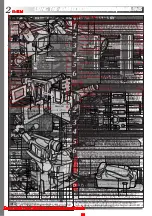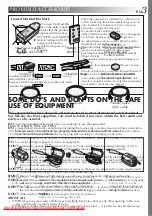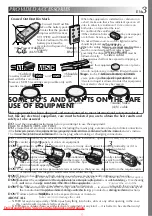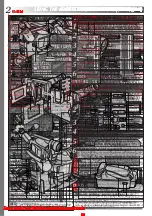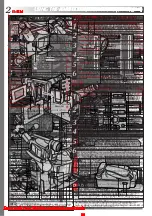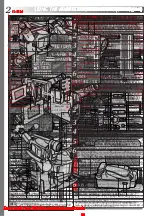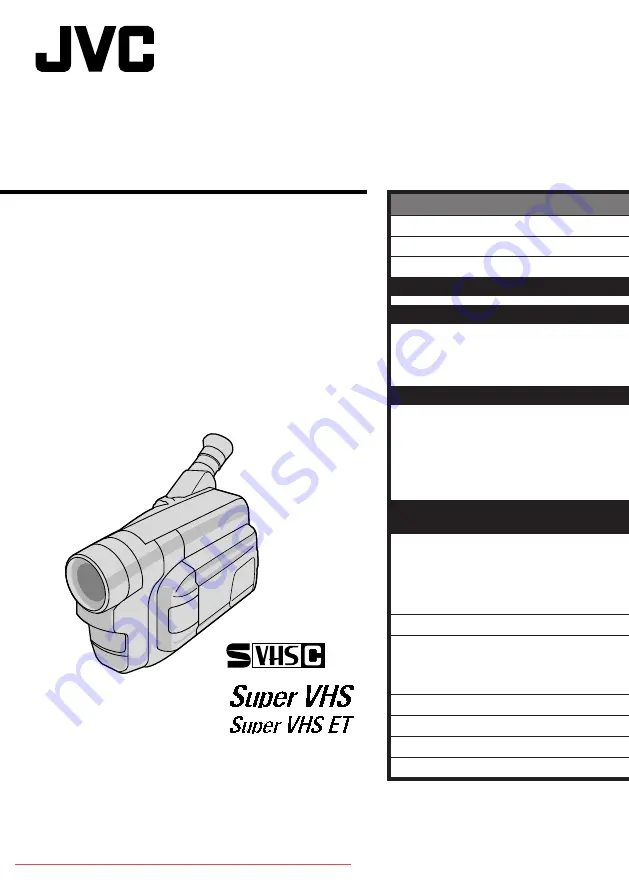
LYT0485-001A
COMPACT
VHS CAMCORDER
VHS
PAL
625
GR-SXM26
CONTENTS
SAFETY PRECAUTIONS
2 – 3
MAJOR FEATURES
4
PROVIDED ACCESSORIES
5
GETTING STARTED
6 – 13
RECORDING
14 – 29
Basic Recording
.......................... 14
Basic Features
........................... 16
Advanced Features
...................... 20
PLAYBACK
30 – 34
Basic Playback
........................... 30
Features
.................................. 31
Connections
............................... 32
Using The Cassette Adapter
(optional)
............................... 34
USING THE REMOTE CONTROL
UNIT (optional)
35 – 43
Animation And Time-Lapse
............. 37
Insert Editing
............................. 38
Audio Dubbing
........................... 39
Random Assemble Editing
.............. 40
TROUBLESHOOTING
44 – 45
INDEX
46 – 49
Controls, Connectors And Indicators
... 46
Indications
................................ 48
CAUTIONS
50 – 51
USER MAINTENANCE
52
TERMS
53 – 54
SPECIFICATIONS
55