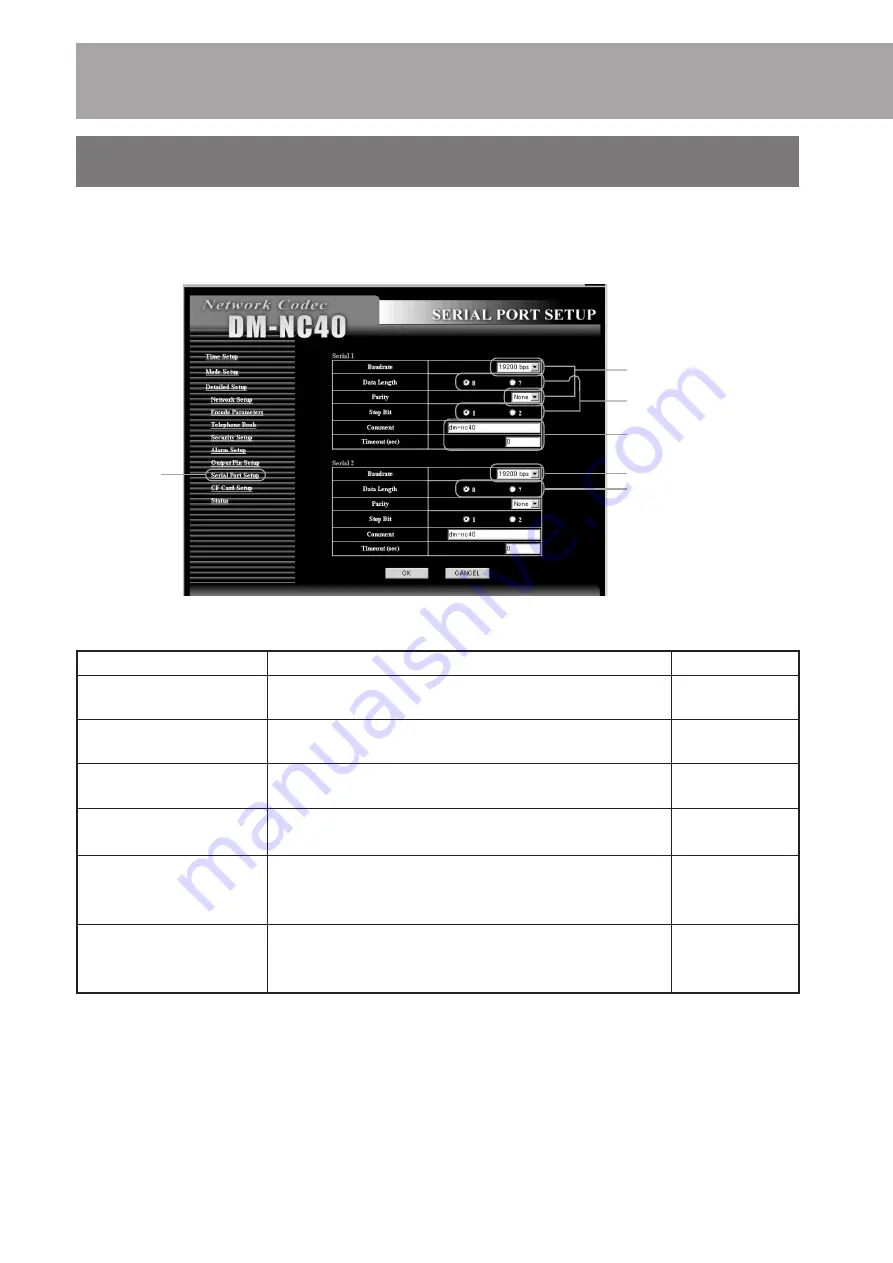
40
Step 6 Detailed Setup
(Continued)
6-7 SERIAL PORT SETUP screen
Serial I/O port related settings can be performed on the SERIAL PORT SETUP screen. Click
Serial Port Setup on the left of the Network Code screen to display the SERIAL PORT SETUP
screen.
Select the
screen
Select from the pull-down menu
Enter
Select one for each item
Default values are same for both Serial 1 and Serial 2 ports.
Item
Content
Default value
Baudrate
19200bps
Data Length
8
Parity
None
Stop Bit
1
Comment
dm-nc40
Timeout (sec)
0
Select communication rate.
[Variable: 4800bps, 9600bps, 19200bps, 38400bps]
Select the data length from 8-bits and 7-bits.
[Variable: 8, 7]
Select parity bit
[Variable: Even, Odd, None]
Select stop bit length.
[Variable: 1, 2]
This can be used as a memo when viewing this screen
with a Web browser. Entry is optional. (64 characters or
less)
Set the timeout value when there is no communication.
Number up to 8 digits can be entered.
Timeout is disabled when 0 is entered.
Select from the pull-down menu
Select one
Содержание DM-NC40
Страница 59: ...59 ...






























