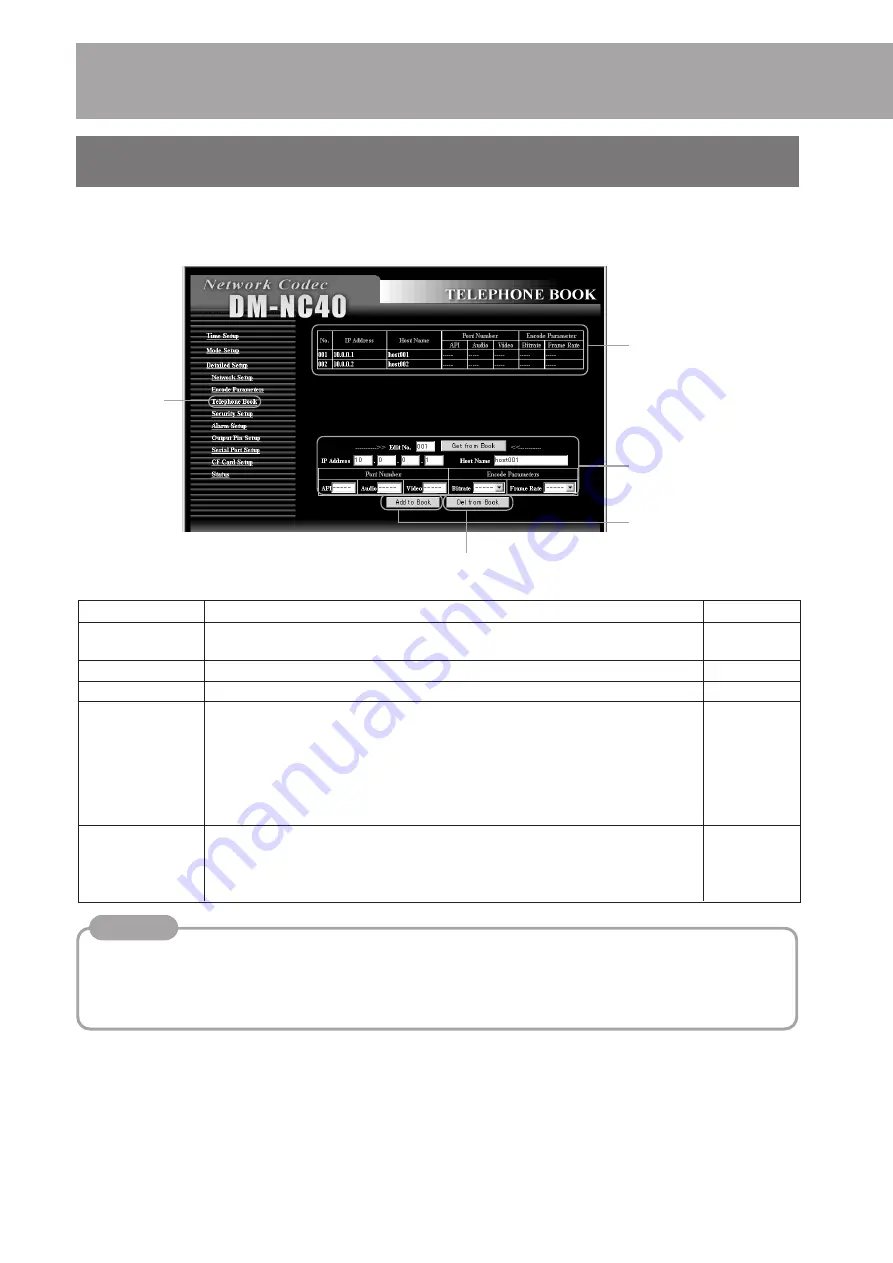
34
Step 6 Detailed Setup
(Continued)
Item
Content
Default value
Edit No.
3 digit registration number to the telephone book. [Required]
Blank
(Setting value: 000 ~ 999)
IP Address
Enter the IP address to register. [Required]
Blank
Host Name
Enter the host name to register. (Up to 64 characters) [Required]
Blank
Port Number
Set the port number for connecting to registered IP address. [Optional]
-----
API: Set the destination port number for API to connect to registered IP
address.
Audio: Set the destination port number for sending audio.
Video: Set the destination port number for sending video.
These port numbers may be required by a network using NAT or NAPT.
Normally, use the default values of “-----”.
Encode
Set the bitrate and frame rate for encoding. [Optional]
-----
Parameter
Bitrate: The bitrate to be used by own and by the destination is set.
Frame rate: The frame rate to be used by own and the destination is set.
* These bitrate and frame rate are invalid in the observing mode.
6-3 TELEPHONE BOOK screen
Registration of destination address can be performed on the TELEPHONE BOOK screen. Click
Telephone Book on the left the Network Codec screen to display the TELEPHONE BOOK screen.
Enter
Click “Add to Book” to
register entered values.
Select the
screen
Registered IP addresses
are listed.
To delete the registered number, enter “Edit No.” and
click “Del from Book”.
By registering a multicast address to the telephone book, multicast receiving can be started by panel operation.
When multicast address is registered to the telephone book, Port Number and Encode Parameter settings are invalid.
For multicast sending/receiveing:
Camera side:
Click the “START” button of Multicast in the NETWORK SETUP screen of the camera side unit.
Monitor side:
To receive the multicast packets from camera side, destination port number of the multicast need to be set
in “Multicast Port for Sending” in NETWORK SETUP screen.
Memo
•
If the setting is “-----”, values in the Network Setup settings and Encode Parameters settings are used.
•
There are restrictions for connection between different modes as shown on page 16.
•
As shown on page 37, automatic connection triggered by alarm is available. When monitor mode receives
request of automatic connection, it uses registered parameters in telephone book for connection. If telephone
book has multiple settings for same IP address, smallest Edit No. item is valid.
Содержание DM-NC40
Страница 59: ...59 ...
















































