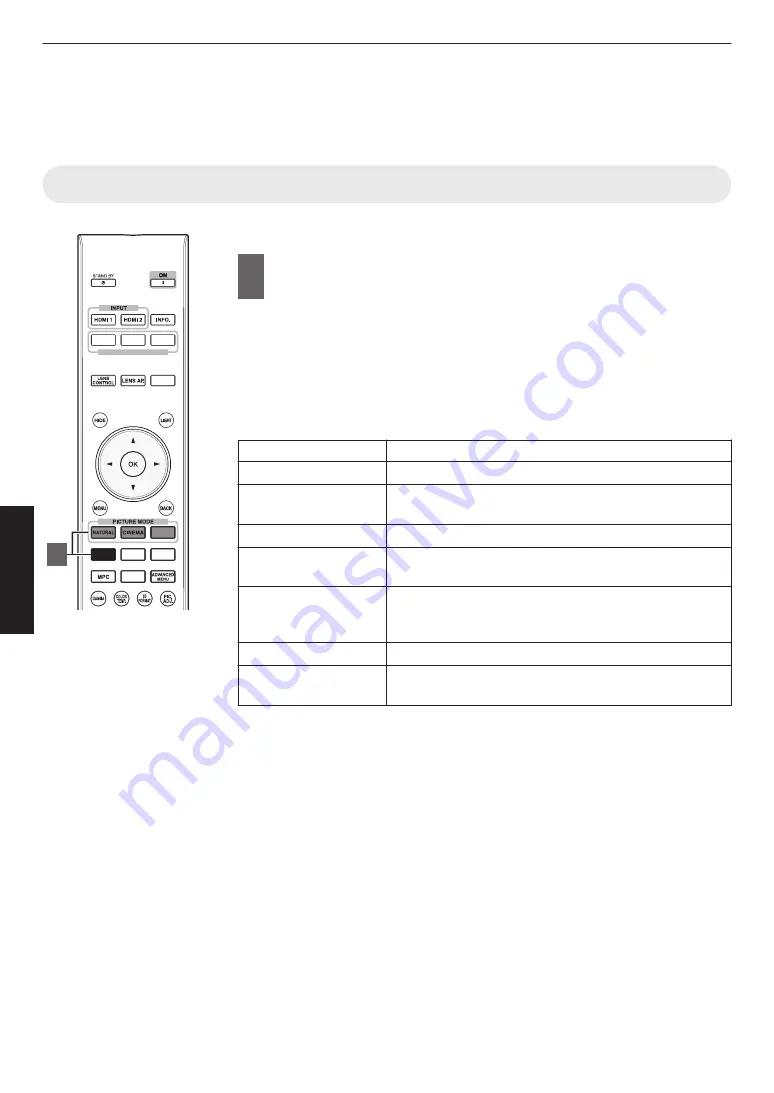
Selecting an Image Quality According to the
Video Type
Setting the Picture Mode
You can adjust the image quality according to the type of video image you are viewing.
1
Press the [PICTURE MODE] button, and use the [
JK
] keys
to select and set the desired “Picture Mode”
0
You can also perform the setting by pressing the [MENU] button to display
the menu followed by selecting “Picture Adjust”
"
“Picture Mode”.
0
You can also press the “Cinema”, “HDR” or “Natural” button to set the Picture
mode directly.
0
You can configure more detailed setting items by pressing the [MENU] button
to display the menu, followed by selecting “Picture Adjust”
"
“Picture Mode”
and pressing the [OK] button. (P. 45)
Item
Description
Film*1
Reproduces faithfully the texture of movie films.
Cinema*1
Reproduces the image in vivid colors. Suitable for all
movies.
Animation*1
Suitable for animated works.
Natural*1
Image quality that focuses on natural color and gradation
reproduction. Suitable for drama footage, etc.
HDR*2
Making full use of the wide color gamut and contrast, this
mode is suited for viewing HDR contents such as Ultra HD
Blu-ray.
THX*1
Image quality certified by THX.
User 1 to User 5 *3
Enables user-defined image quality data to be saved and
retrieved.
*1 For Picture modes with the *1 mark, the optimal settings for 2D and 3D signals
are stored separately and applied automatically according to the selected mode.
0
Edited settings will also be saved separately.
0
No changes will be made to the Picture mode name.
*2 If HDR (high dynamic range) signal is detected, the picture mode will
automatically switch to “HDR”.
*3 To view videos that support the x.v.Color format, select a user setting (“User 1”
to “User 5”) in “Picture Mode”, and set “Color Profile” to “x.v.Color”.
SETTING MEMORY
MODE 1
MODE 2
MODE 3
ANAMO.
HDR
C.M.D.
COLOR
PROFILE
GAMMA
SETTINGS
PICTURE
MODE
1
30
Adjust/Set
Содержание DLA-20LTD
Страница 83: ... 83 Others ...
Страница 84: ... DLA 20LTD D ILA PROJECTOR 2017 JVCKENWOOD Corporation 1117KSY SW X ...






























