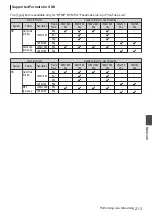Deleting Connection Settings
1
Select [Network]
B
[Connection Setup]
B
[Setup File] and press the Set button (
R
).
2
Select [Delete] and press the Set button
(
R
).
.
2
3
Select the file to delete using the cross-
shaped button (
JK
), and press the Set
button (
R
).
.
3
4
Select [Delete] on the confirmation screen,
and press the Set button (
R
).
Deletion starts, and “Deleting...” appears on the
screen.
.
:TOKYO
4
Cancel
Delete
CAM1
Setup?
Delete Connection
5
Deletion is complete.
After file deletion is complete, “Complete”
appears on the screen.
Managing the Network Connection Settings File
211
Network
Содержание Connected Cam GY-HC500E
Страница 2: ...2 ...
Страница 267: ...267 ...