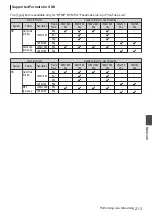7
Tap (click) [OK] on the confirmation screen.
0
Update of the metadata starts.
0
After update is complete, “Renewal of clip
metadata is succeeded.” is displayed. Tap
(click) [OK].
0
Returns to the screen in step
4
.
.
7
OK
Renewal of clip metadata is
succeeded.
Memo :
0
If update failed, “Renewal of clip metadata is
failed.” is displayed.
Tap (click) [Close] to return to the screen of step
4
.
Uploading a Recording
Clip via a Web Browser
0
The following are steps to upload clips recorded
in a recording media to a preset FTP server.
0
You can upload selected clips, all clips, or those
appended with an OK mark.
Configuring the FTP Server for
Uploading
P189 [Configuring the FTP Server for
Uploading Video Clips
1
Access the main page of the camera.
Access the page via a web browser on devices
such as a smartphone, tablet terminal, or PC.
P194 [Connecting from a Web Browser] )
2
Display the clip list.
Tap (click) the [Clip List] tab to display the clip
list.
.
2
3
Set the camera recorder to the “Remote
Edit Mode”.
You can switch to “Remote Edit Mode” from a
web browser or through operation of the
camera.
198
Editing Metadata
Network
Содержание Connected Cam GY-HC500E
Страница 2: ...2 ...
Страница 267: ...267 ...