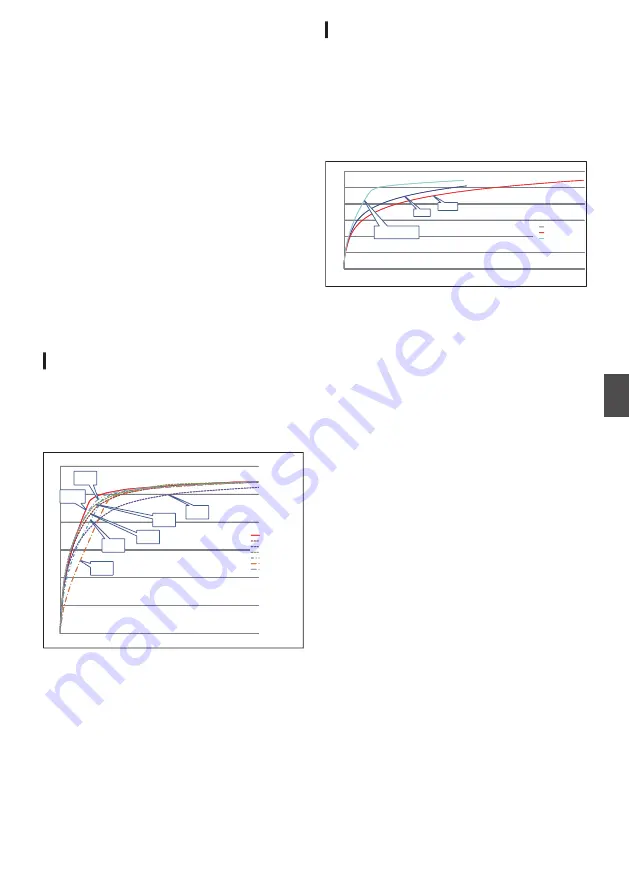
Adjusting the Gamma
The gamma curve can be adjusted to various
characteristics when Color Space is set to a value
other than “HLG” and “J-Log1”.
Standard
: Standard gamma curve based on
video standard.
The adjustable level is 0.35 to 0.45
to 0.55 in steps of 0.02.
When the level is at 0.45, the
gamma curve becomes one that
conforms to the ITU709 standard.
Cinema 1
: Sets to a cinema-like gamma
curve.
The level can be adjusted
extensively from -5 to 0 to +5.
Cinema 2
: Sets to a gamma curve with soft
expression giving priority to high
luminance gradation.
The level can be adjusted
extensively from -5 to 0 to +5.
Gamma Variation
The typical characteristics are shown in the
following figure. The figure shows the
characteristics when “Standard”, “Cinema 1” or
“Cinema 2” is configured and [Knee Level] is set to
“95%” for the “Standard” or “Cinema 1” graph.
.
STANDARD 0.45
Cinema2 NORMAL
Cinema2 -5
C5
Cinema1 NORMAL
Cinema1 -5
C5
Cinema1
+5
Cinema1
0
Cinema1
-5
Cinema2
+5
Cinema2
-5
Cinema2
0
STANDARD
0.45
0
20
40
60
80
100
120
0
100
200
300
400
SCEAN(%)
OUTPUT (IRE)
HLG and J-Log1 Gamma
The gamma switches automatically to the
respective “HLG
Gamma” and “J-Log1
Gamma”
when [Color Space] is set to “HLG” or “J-Log1”.
The HLG
Gamma becomes an ITU2100 HLG HDR
gamma. Output signals above 100 IRE can be
clipped by adjusting “White Clip”.
The J-Log1
Gamma becomes a Log gamma with
dynamic range of max 800%.
.
HLG
J-Log1
KNEE
J-Log1
HLG
STANDARD0.45
+KNEE 95%
OUTPUT (IRE)
0
20
40
60
80
100
120
0
100
200
300
400
500
600
700
800
INPUT (%)
Adjusting the Gamma
177
Camera Features
Содержание Connected Cam GY-HC500E
Страница 2: ...2 ...
Страница 267: ...267 ...
















































